The toner cartridge sensor lever for printers like the HP LaserJet 1010, 1015, 1018, and 1020 is a small but crucial component. It is responsible for detecting the presence of the toner cartridge and ensuring that the printer can communicate properly with the cartridge. Here's a general overview of its function and importance:
Function:
- Sensor Lever Role: It activates or deactivates a sensor that tells the printer whether the toner cartridge is installed correctly. If the lever is engaged or pushed, the printer detects that the cartridge is in place and ready to function.
- Toner Level Detection: It may also be part of the mechanism that helps detect toner levels and whether the cartridge is properly seated.
Importance:
- If the lever is broken or malfunctioning, the printer might display an error message (e.g., "Toner Missing" or "Cartridge Not Installed").
- A faulty sensor lever can prevent the printer from operating, even if the toner cartridge is correctly installed.
Troubleshooting:
- Check if the lever is in place: Sometimes, the lever can become dislodged or broken, which might cause the sensor not to trigger correctly. Ensure it's intact and properly positioned.
- Cleaning: Dust or toner buildup around the lever and sensor can also affect its function. Gently clean the area if you encounter issues.
If you're replacing the toner cartridge sensor lever, it is typically part of the assembly within the printer’s cartridge housing. Replacement parts can often be found through printer part suppliers or authorized service providers for your printer model.
Let me know if you need more specific instructions!

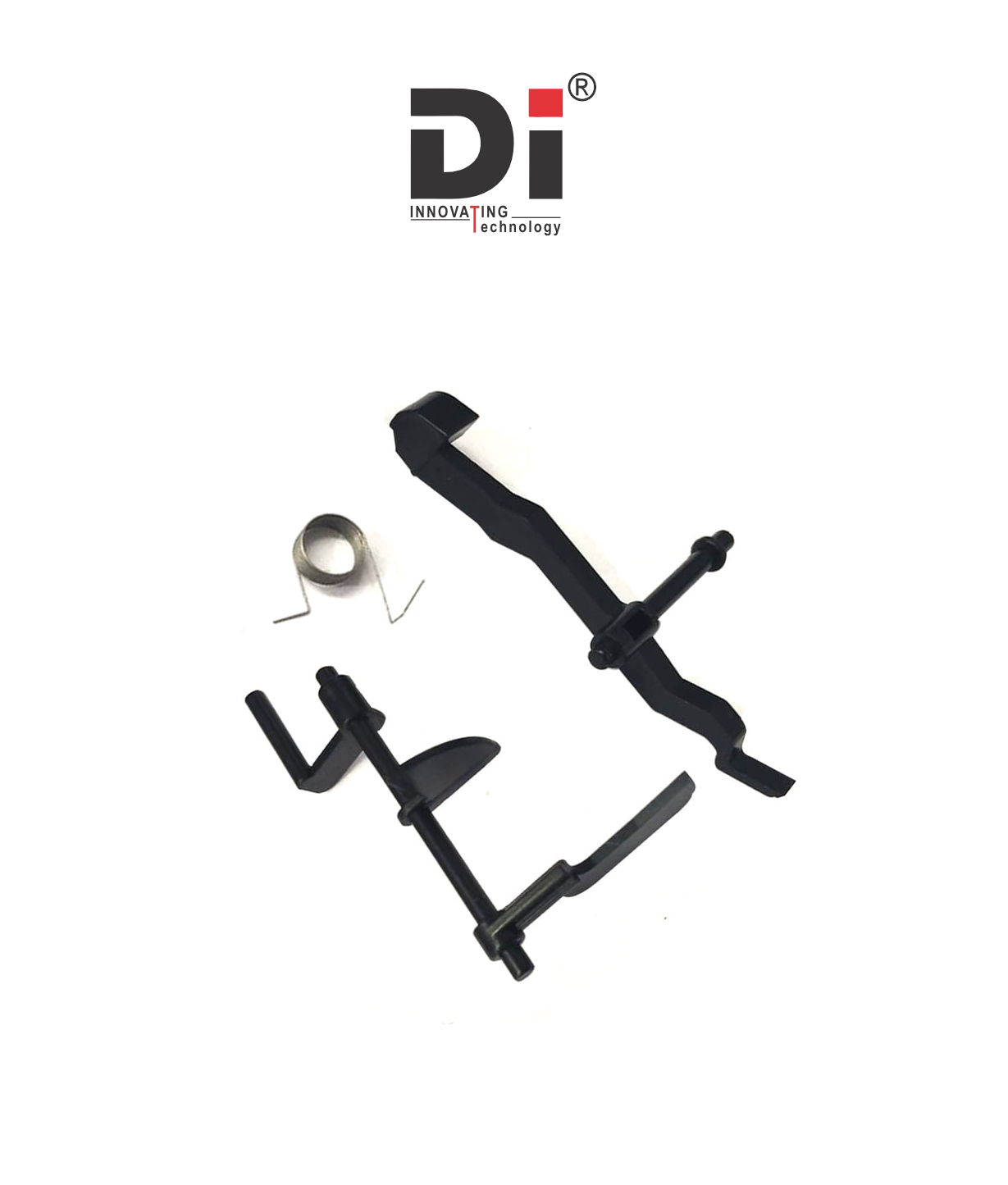
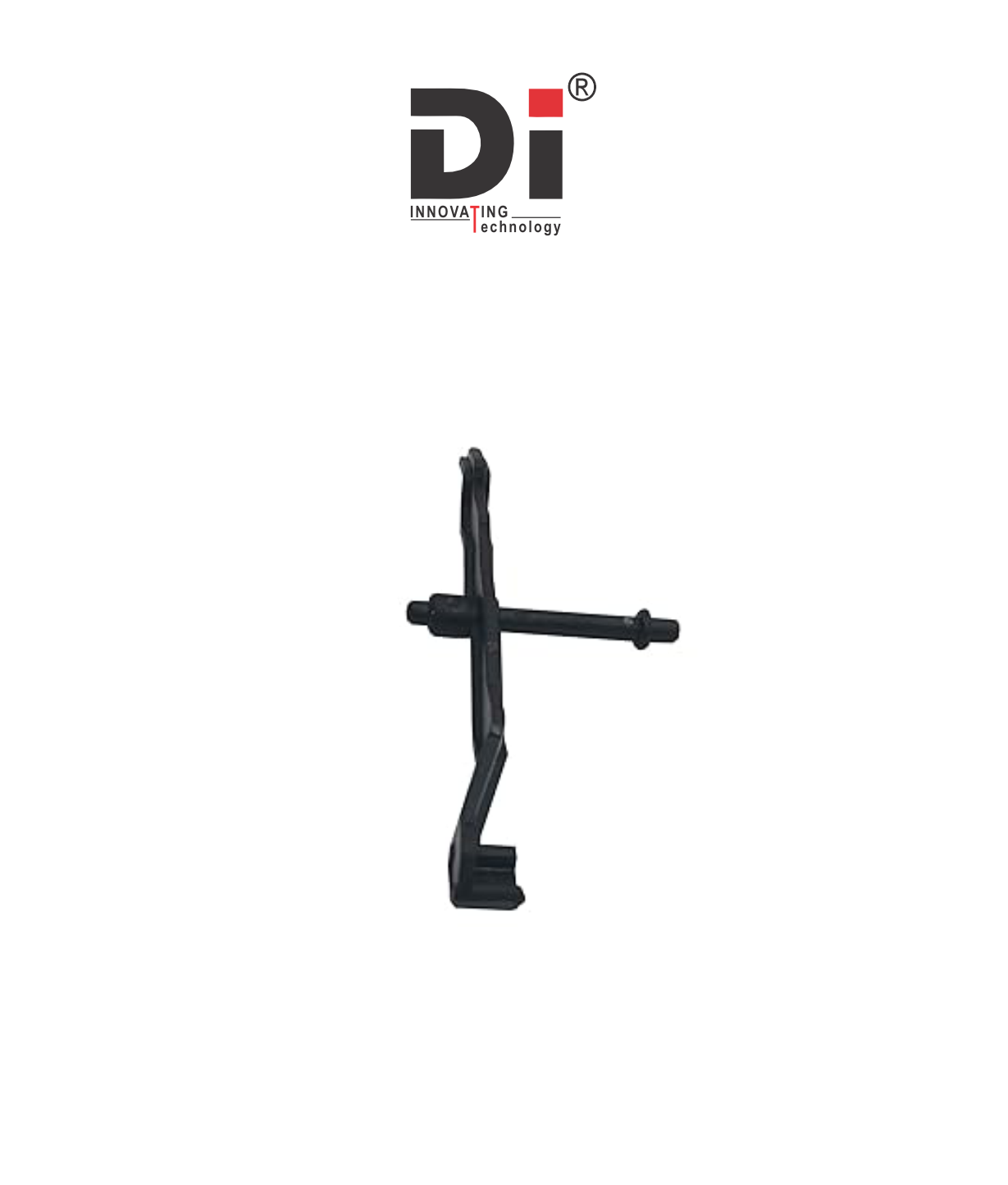







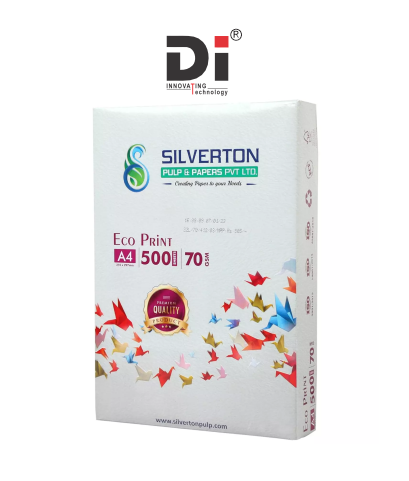







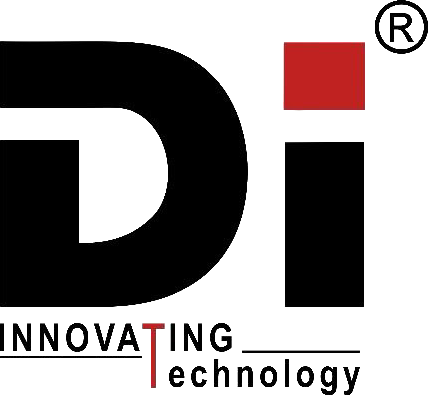

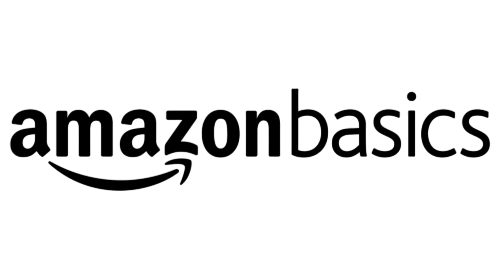





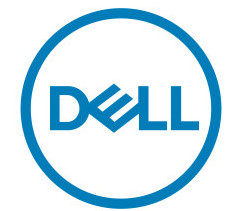


Add A Review
Your email address will not be published. Required fields are marked
Your Rating *
You need to Login OR Register