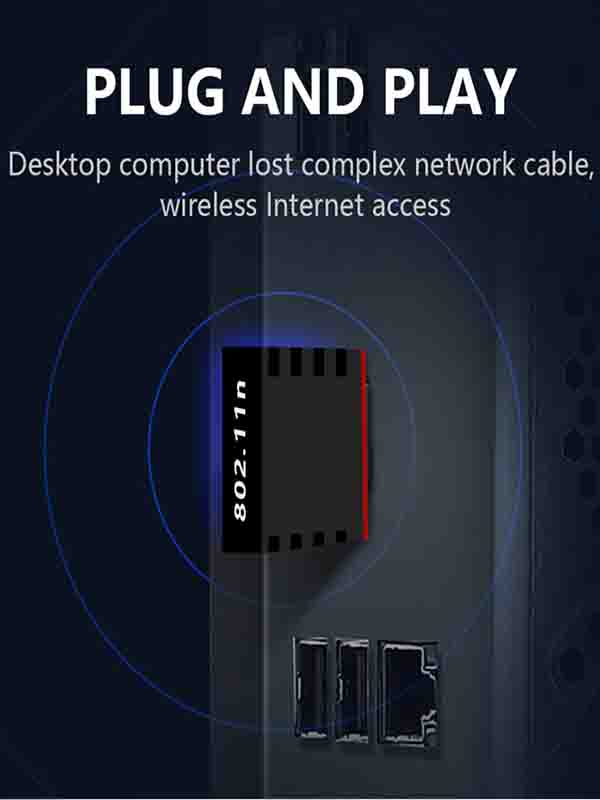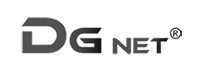HDMI EXTENDER 120M
- Brand: Di
- Product Code: DiSS031
- HSN Code 85437099
- Availability: In Stock
* Connect the “IR receiver “into “IR-TX” port on transmitter, and “IR transmitter ” into the “IR-RX” on receiver, and make sure the IR transmitter aim at IR receiver of the controlled device if you need the IR control function.
* Multipoint to multipoint match setting: when multipoint to multipoint connecting and multiple TX and multiple RX connect to the switch, the IP extender can match based on “SET” setting (eg: “SET” of TX is 0001, “SET” of RX is 0001).
* Use one Cat5e/6 cable up to 120m to connect the Sender and Receiver.
* Connect two pieces of 5V power supply to the transmitter and receiver, power supply for the equipment and the LED indicator light on. When status lamp on and flicker, equipment starts normal.
* Connect the HDMI receiver to the HDTV display with HDMI cable.
* For any product related issues or queries, please reach out to brand customer care on 1413413477 or email support@diindia.in
Tags: HDMI EXTENDER 120M

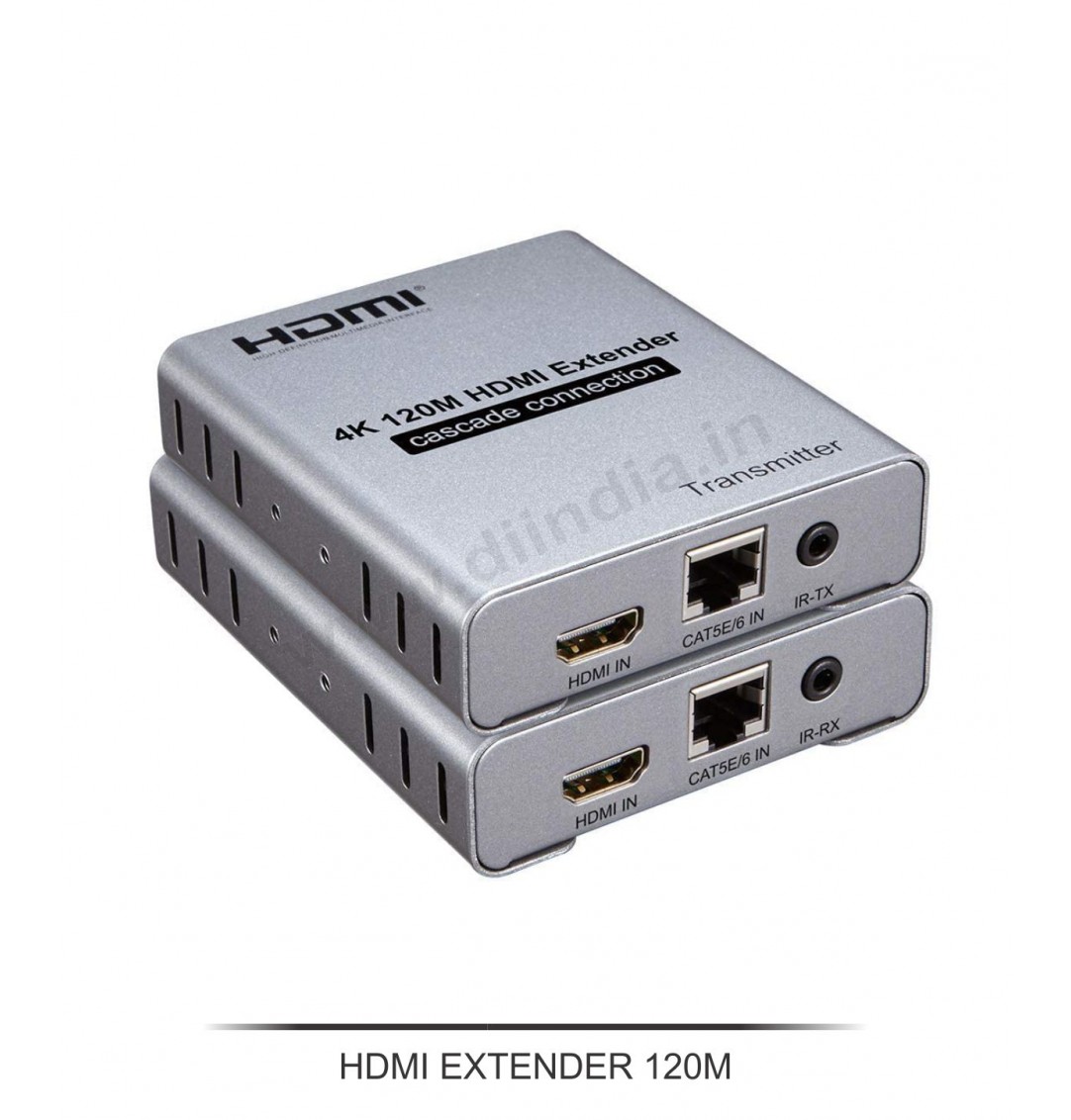












-592x620.jpg)
-5-592x620.jpg)




-592x620.jpg)
-1-592x620.jpg)