Di MEGNET RODD 88A

The Magnet Rod for the HP 88A toner cartridge (model CF288A) is a critical component of the toner cartridge assembly in various HP LaserJet printers. It plays an essential role in ensuring the toner is properly distributed and transferred to the drum unit, which in turn applies toner to the paper during the printing process.
Purpose of the Magnet Rod in HP 88A:
- Toner Distribution: The magnet rod, typically located inside the toner cartridge, contains a magnet that helps guide and mix the toner, ensuring even distribution of toner onto the developer roller.
- Smooth Toner Transfer: By ensuring the even application of toner to the drum, the magnet rod plays a key role in ensuring consistent and high-quality prints.
- Internal Alignment: It also helps maintain proper alignment of the internal components of the toner cartridge, which is critical for proper toner delivery and smooth operation of the cartridge.
The Magnet Rod for the HP 88A toner cartridge (model CF288A) is a critical component of the toner cartridge assembly in various HP LaserJet printers. It plays an essential role in ensuring the toner is properly distributed and transferred to the drum unit, which in turn applies toner to the paper during the printing process.
Purpose of the Magnet Rod in HP 88A:
- Toner Distribution: The magnet rod, typically located inside the toner cartridge, contains a magnet that helps guide and mix the toner, ensuring even distribution of toner onto the developer roller.
- Smooth Toner Transfer: By ensuring the even application of toner to the drum, the magnet rod plays a key role in ensuring consistent and high-quality prints.
- Internal Alignment: It also helps maintain proper alignment of the internal components of the toner cartridge, which is critical for proper toner delivery and smooth operation of the cartridge.
Symptoms of a Faulty Magnet Rod:
If the magnet rod in your HP 88A toner cartridge is damaged or malfunctioning, you may experience issues such as:
- Poor Print Quality: Printouts may appear faint, streaky, or have uneven toner coverage. This is a sign that the toner is not being evenly transferred to the drum.
- Toner Leaks: If the magnet rod is not functioning properly, it may cause toner spills or leaks inside the cartridge, leading to print quality issues and potential printer malfunctions.
- Jams or Misfeeds: A misaligned or malfunctioning magnet rod can cause issues with paper feed, resulting in paper jams or misfeeds.
- Error Messages: Your printer might show error messages related to cartridge or toner issues, indicating problems with the toner transfer process.
Replacing the Magnet Rod in HP 88A Toner Cartridge:
Replacing the magnet rod in the HP 88A toner cartridge is a somewhat intricate process that may require some disassembly of the toner cartridge. Here's a general guide on how to do it:
Turn Off the Printer: Always ensure the printer is powered off and unplugged to avoid any electrical hazards.
Remove the Toner Cartridge: Open the printer’s front cover and carefully remove the HP 88A toner cartridge.
Disassemble the Toner Cartridge (if needed): In some cases, you may need to carefully open the toner cartridge to access the magnet rod. You may need to remove screws or clips to do this. Be sure to handle all components gently to avoid damage.
Remove the Old Magnet Rod: Once you've accessed the internal parts of the cartridge, locate the magnet rod and carefully remove it. Take note of its position and alignment for correct installation of the new one.
Install the New Magnet Rod: Place the new magnet rod in the same position as the old one, making sure it is properly aligned with the developer roller and other components.
Reassemble the Toner Cartridge: After the new magnet rod is in place, carefully reassemble the toner cartridge, ensuring that all components are securely in position.
Reinstall the Cartridge: Place the reassembled toner cartridge back into the printer.
Test the Printer: Turn the printer on and run a test print to ensure the toner is being distributed evenly and the print quality is restored.
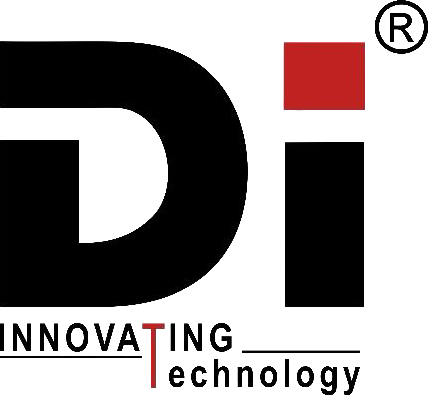








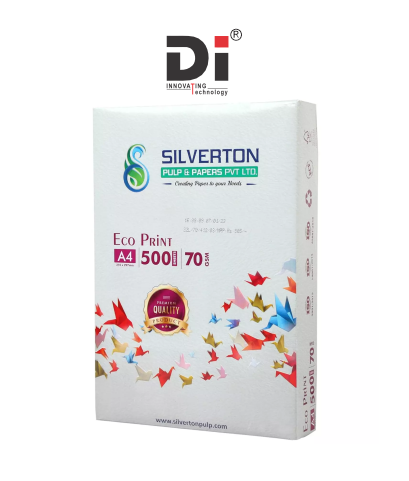

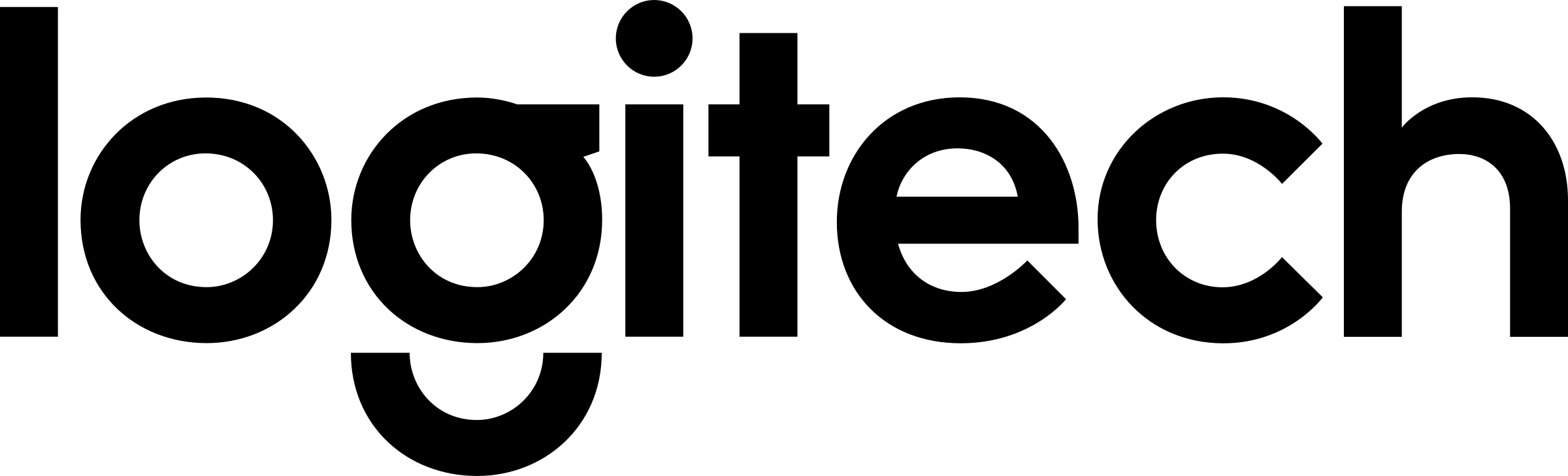


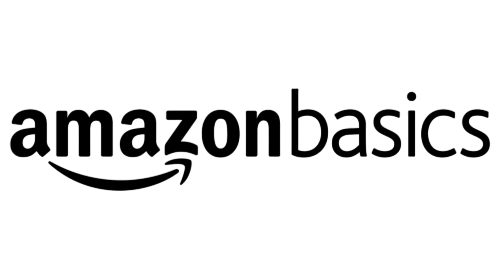





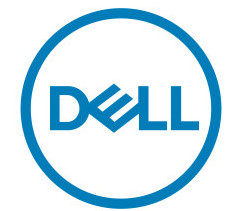



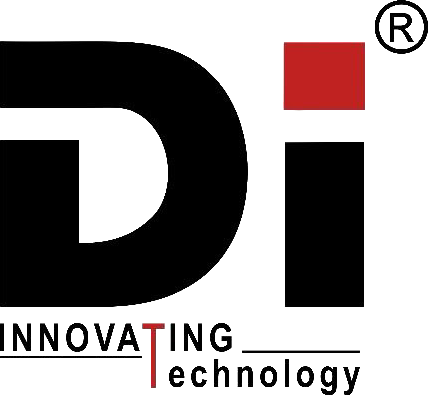


Add A Review
Your email address will not be published. Required fields are marked
Your Rating *
You need to Login OR Register