Di MINI DP TO DP CABLE (MINI DiSPLAY TO DiSPLAY)

A Mini DisplayPort to DisplayPort cable is designed to connect devices with a Mini DisplayPort output (like some laptops and graphics cards) to a display that has a standard DisplayPort input. This type of cable supports high-resolution video and audio, making it suitable for gaming, video editing, and other graphics-intensive tasks.
A Mini DisplayPort to DisplayPort cable is designed to connect devices with a Mini DisplayPort output (like some laptops and graphics cards) to a display that has a standard DisplayPort input. This type of cable supports high-resolution video and audio, making it suitable for gaming, video editing, and other graphics-intensive tasks.
Key Features:
- **Resolution Support**: Typically supports resolutions up to 4K at 60Hz, depending on the specifications of the devices.
- **Audio Pass-Through**: Carries audio signals along with video.
- **Compatibility**: Works with various devices, including monitors, projectors, and TVs that have DisplayPort inputs.
Usage:
1. **Connect the Mini DisplayPort end** to your laptop or device.
2. **Connect the DisplayPort end** to your monitor or display.
3. **Select the correct input** on your monitor if necessary.
Considerations:
- Ensure that both the source and display support the desired resolution and refresh rate.
- Check the length of the cable to ensure it fits your setup.
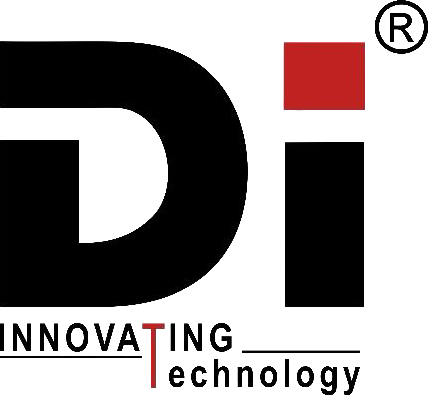
/3.png)
/1.png)
/2.png)
/4.png)








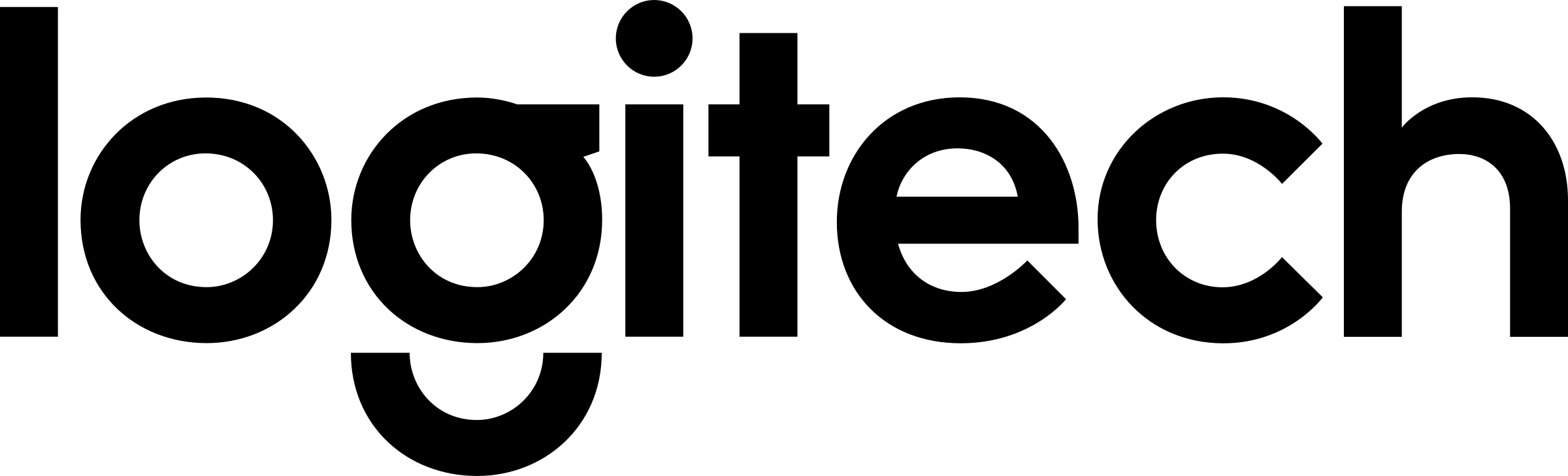


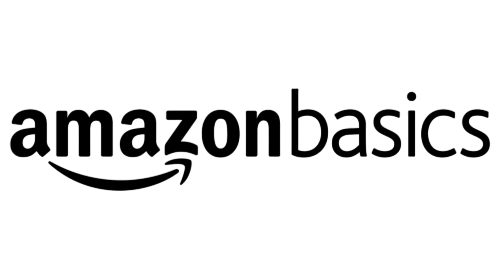





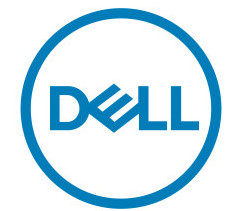



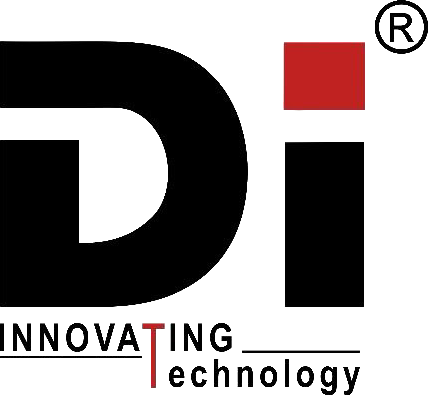


Add A Review
Your email address will not be published. Required fields are marked
Your Rating *
You need to Login OR Register