AURAACES HDMI TO VGA WITH AUX CONVERTER

The AURAACES HDMI to VGA with AUX Converter is a device that allows you to connect a device with an HDMI output (such as a laptop, computer, or gaming console) to a display with a VGA input (such as older monitors or projectors). This converter is typically designed to handle video and audio output, but it might require external power, often through a micro-USB cable, to work properly. Here's an overview of its key features:
The AURAACES HDMI to VGA with AUX Converter is a device that allows you to connect a device with an HDMI output (such as a laptop, computer, or gaming console) to a display with a VGA input (such as older monitors or projectors). This converter is typically designed to handle video and audio output, but it might require external power, often through a micro-USB cable, to work properly. Here's an overview of its key features:
Key Features:
- HDMI to VGA Conversion: It converts digital HDMI signals into analog VGA signals, allowing you to use VGA-only displays with HDMI-equipped devices.
- AUX (Audio) Output: This feature is included for users who need audio output, as VGA only carries video signals. The AUX (3.5mm) output allows you to connect speakers or headphones.
- Plug-and-Play: Most of these devices are plug-and-play, meaning they don't require additional drivers or software installation. Simply plug the HDMI cable from your device into the converter, connect the VGA cable to your display, and plug in audio devices via the AUX port if needed.
- Resolution Support: Typically, these converters support common VGA resolutions like 800x600, 1024x768, or 1920x1080 (1080p), though the exact maximum resolution may depend on the specific model.
- Power Supply: Some converters require additional power via a micro-USB cable, often supplied through a USB port from a computer or an external USB power adapter.
Use Cases:
- Connecting Laptops/PCs to Older Monitors/Projectors: Perfect for use in environments with older VGA monitors or projectors that lack HDMI ports.
- Home Theater Setup: If you're working with a TV or projector that only has VGA input, the converter allows you to connect modern devices like gaming consoles or computers.
- Conference Rooms or Classrooms: In older setups, you can easily link newer devices to legacy VGA equipment.
How to Use:
- Connect the HDMI Source: Plug the HDMI cable from your device (laptop, PC, or console) into the HDMI input of the converter.
- Connect the VGA Display: Plug a VGA cable from the converter's VGA output to your monitor or projector.
- Audio Output (Optional): If you need sound, connect an AUX cable to the audio output port and attach it to speakers or headphones.
- Power: Ensure the converter is powered if required, by plugging in the micro-USB cable to a USB power source.
Possible Limitations:
- Audio Quality: Depending on the device, the audio quality might not be as high as a direct HDMI connection.
- Resolution Compatibility: The resolution on VGA displays might not match the native resolution of modern HDMI devices, possibly affecting the clarity of the image.
Let me know if you'd like more specific details on this device or other related products!




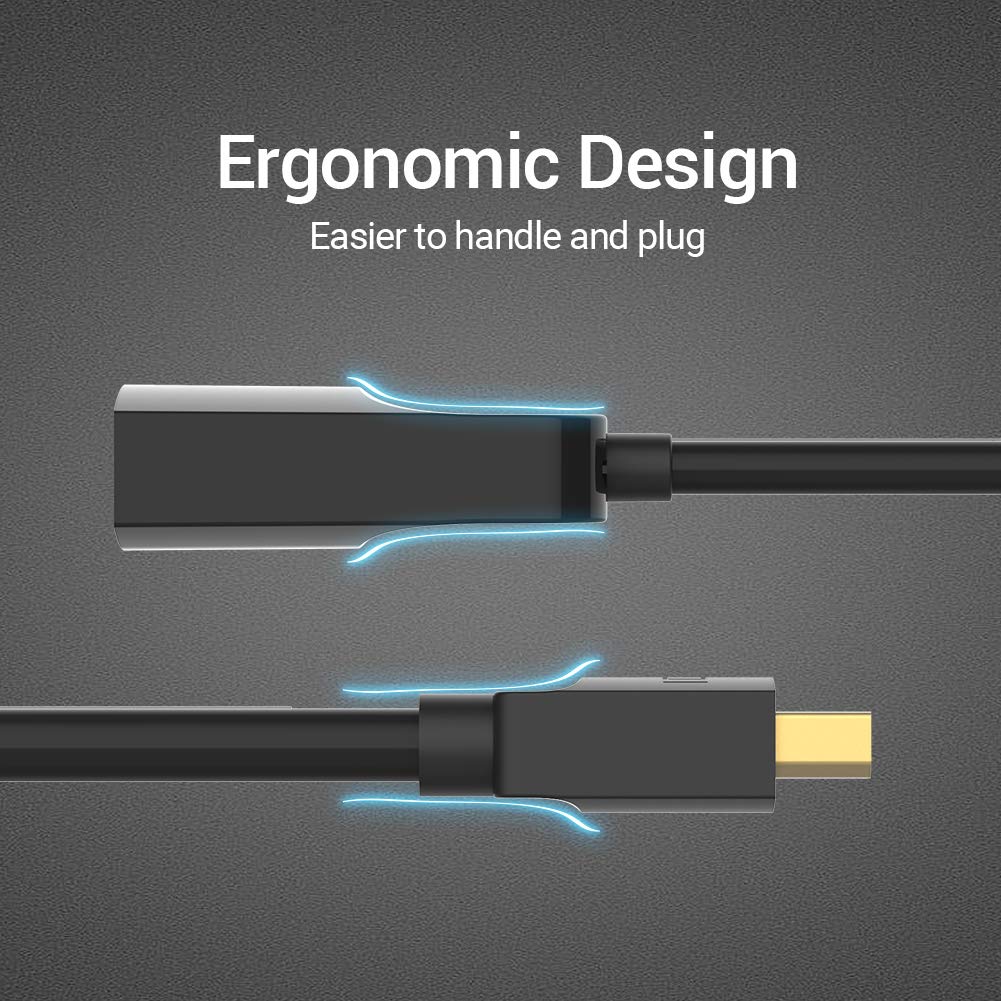










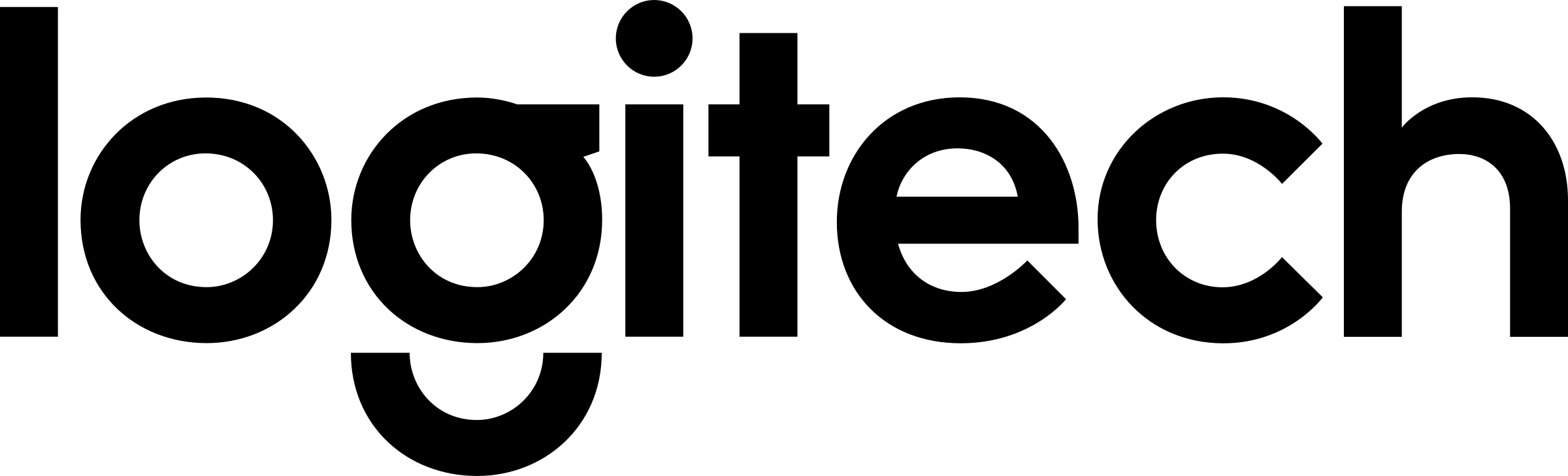


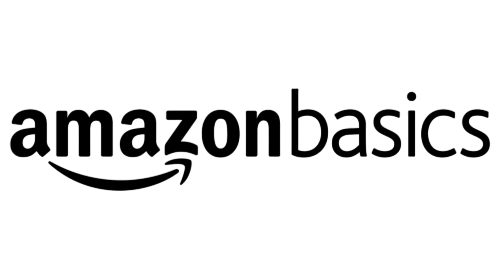





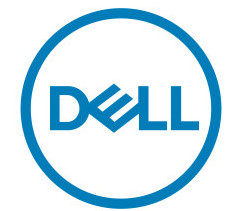



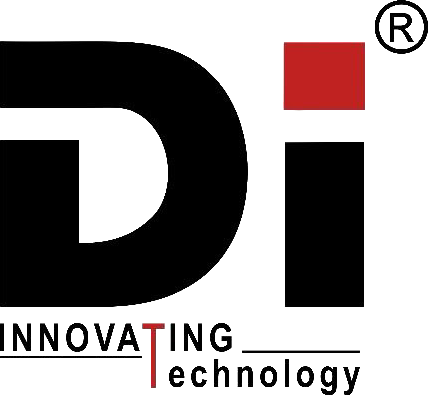


Add A Review
Your email address will not be published. Required fields are marked
Your Rating *
You need to Login OR Register