Di USB BLUETOOTH AUDIO RECIEVER (CAR/SPEAKER) YELLOW
Login to View Price
(Excl. GST)

-
Pairing Mode / Not Connected
-
The system is searching for a device or waiting for pairing.
-
-
Connection Issue
-
Your phone’s Bluetooth is on, but the connection failed or is unstable.
-
-
Limited Function Mode
-
Some cars use yellow to show that Bluetooth is on but only for calls (not audio).
-
-
Error or Warning
-
The Bluetooth module may need resetting.
-
Product ID:
Categories :
Pairing Mode / Not Connected
-
The system is searching for a device or waiting for pairing.
-
-
Connection Issue
-
Your phone’s Bluetooth is on, but the connection failed or is unstable.
-
-
Limited Function Mode
-
Some cars use yellow to show that Bluetooth is on but only for calls (not audio).
-
-
Error or Warning
-
The Bluetooth module may need resetting.
-





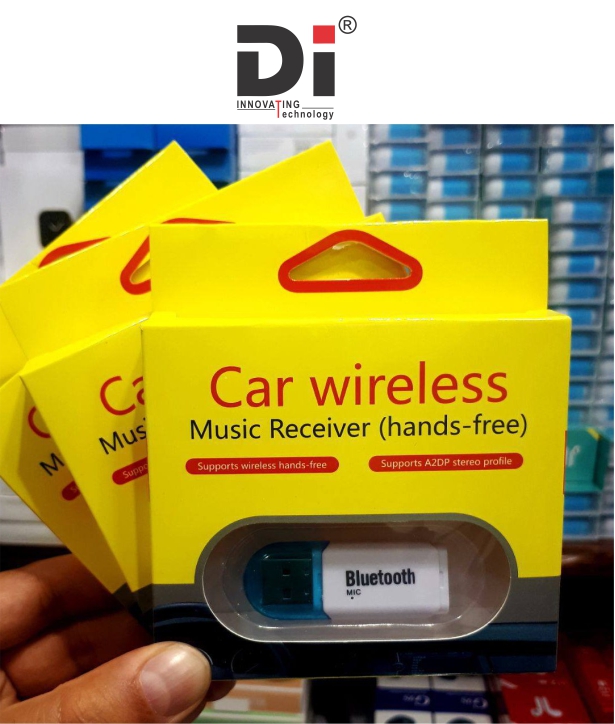










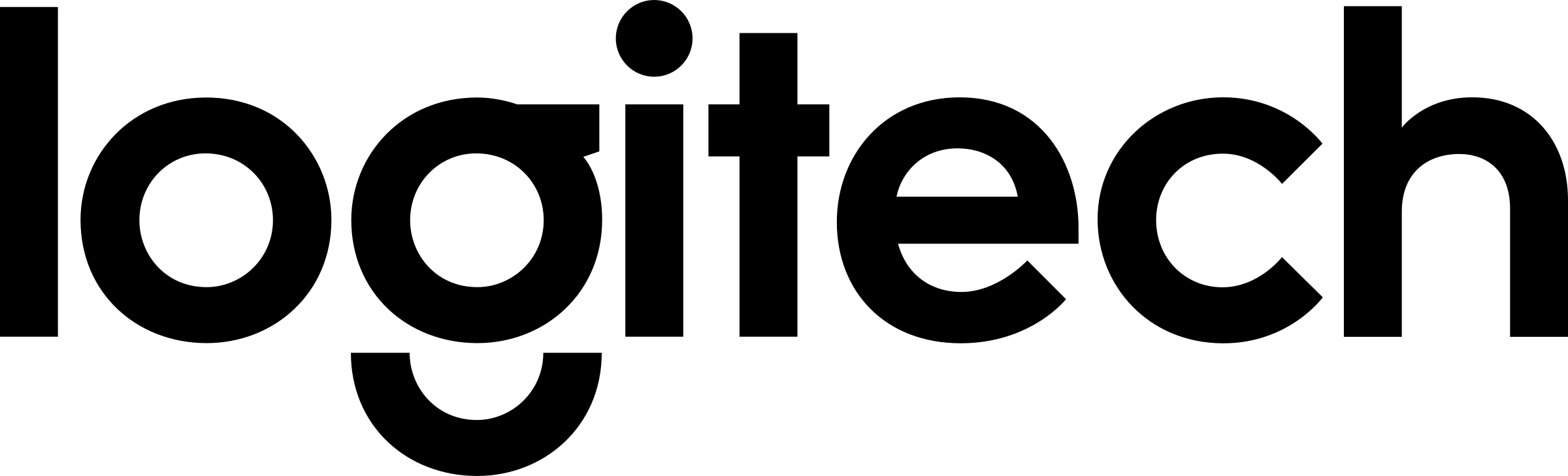


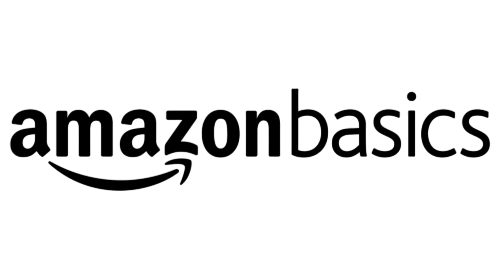





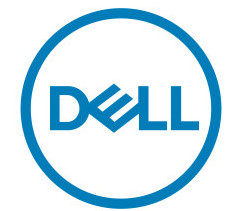



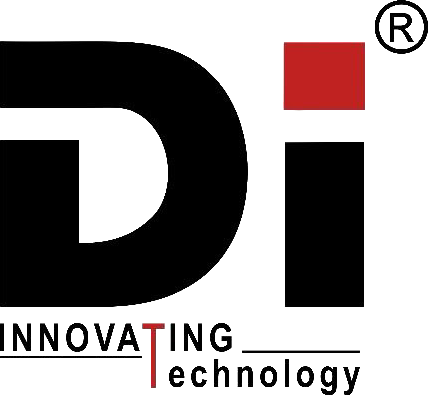


Add A Review
Your email address will not be published. Required fields are marked
Your Rating *
You need to Login OR Register