DI CONTROL PANEL FOR HP 1005

The **Control Panel for HP LaserJet 1005** is a
straightforward and user-friendly interface designed to facilitate basic
printer operations and settings adjustments. Here’s an overview of its features
and components:
The **Control Panel for HP LaserJet 1005** is a
straightforward and user-friendly interface designed to facilitate basic
printer operations and settings adjustments. Here’s an overview of its features
and components:
1. **Power Button**: Used to turn the printer on or off.
2. **LED Indicators**:
- **Power Light**:
Indicates whether the printer is powered on and ready.
- **Error Light**:
Signals issues such as paper jams or low toner levels.
- **Attention
Light**: Alerts the user to specific problems that require attention.
3. **Control Buttons**:
- **Cancel
Button**: Cancels the current print job.
- **Resume
Button**: Used to continue printing after a temporary halt or to resume after
an error is addressed.
The control panel is designed for ease of use, with
intuitive symbols and indicators that help users troubleshoot issues quickly
without needing extensive technical knowledge.












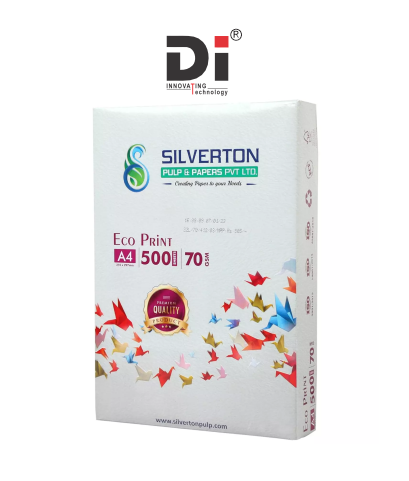


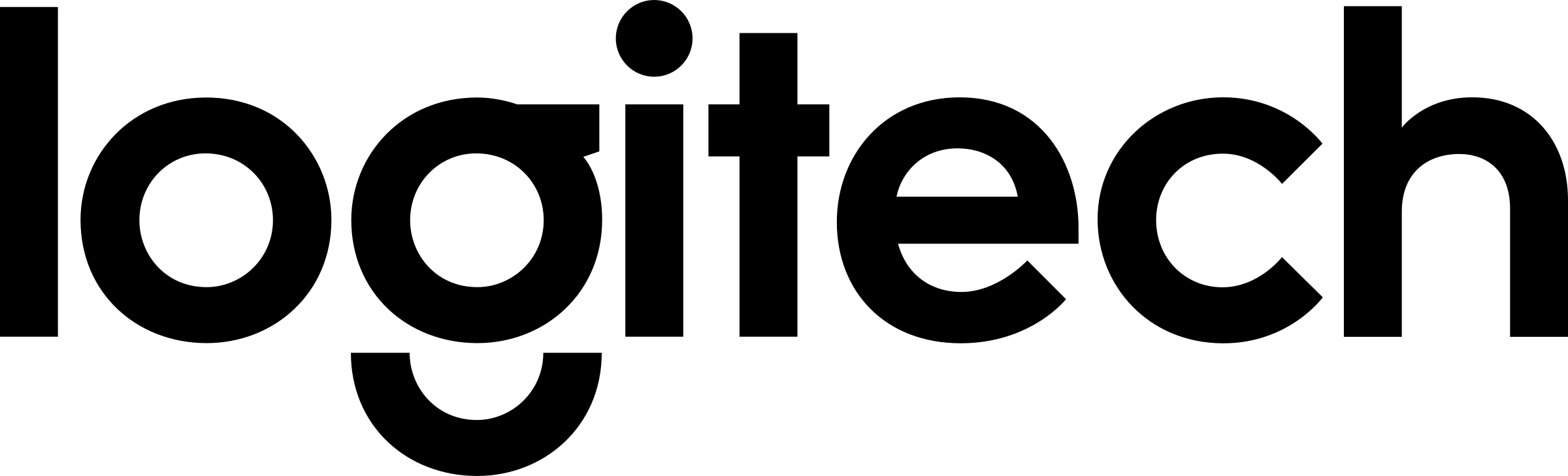


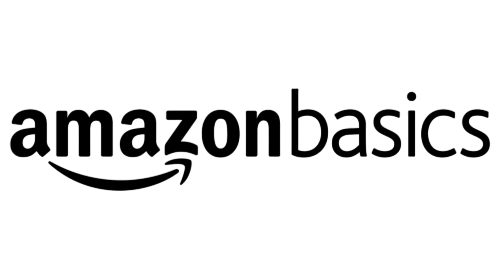





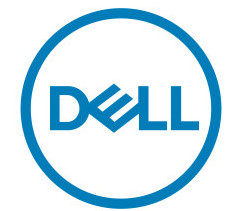



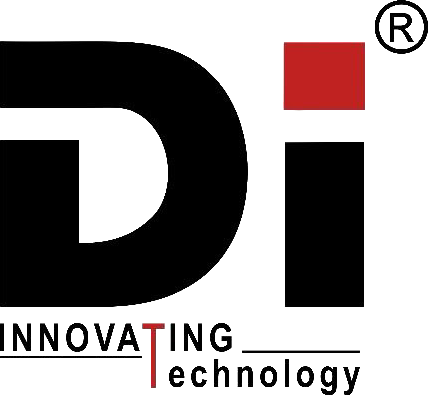


Add A Review
Your email address will not be published. Required fields are marked
Your Rating *
You need to Login OR Register