Di DEVELOPER FOR 2365
Login to View Price
(Incl. GST)

The developer roller in a Brother HL-2365 printer is a key component in the toner cartridge system. It's part of the toner transfer mechanism in laser printers, responsible for applying toner from the cartridge onto the drum, which then transfers it onto the paper during printing.
If you're looking to replace or repair the developer roller for your Brother HL-2365 or similar models, here's what you need to know:
Product ID:
Categories :











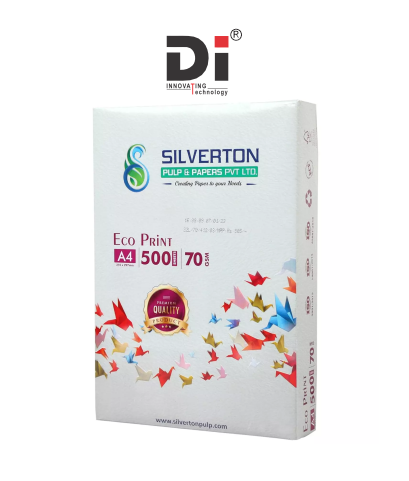


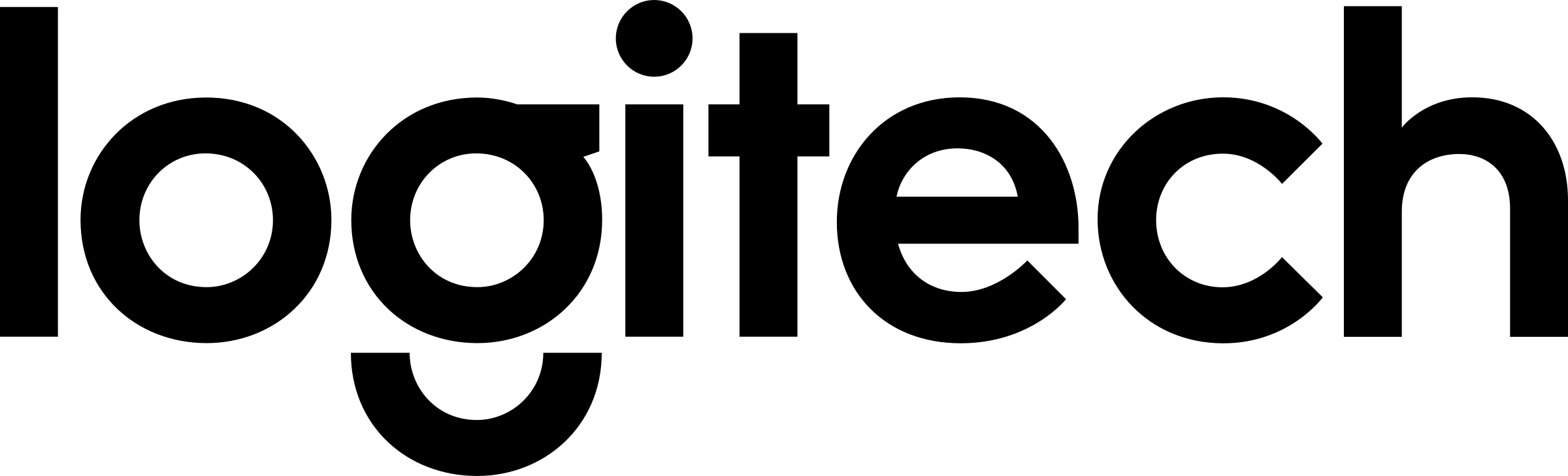


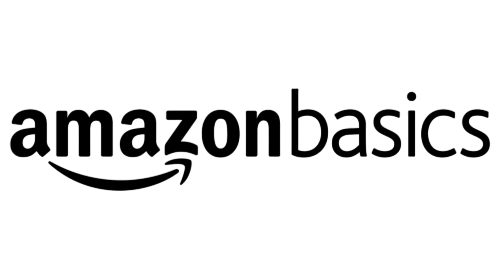





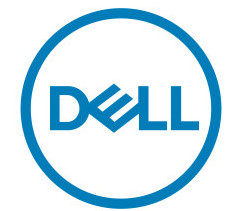



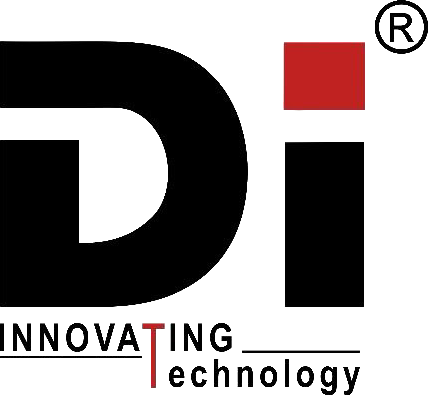


Add A Review
Your email address will not be published. Required fields are marked
Your Rating *
You need to Login OR Register