Di Display Cable 1005
Login to View Price
(Incl. GST)

The display cable in an HP LaserJet 1005 printer is part of the printer's internal wiring that connects the printer's control panel (display) to the printer's main circuit board. This cable allows communication between the control panel (which displays status information like error messages or print progress) and the printer's internal electronics.
Product ID:
Categories :










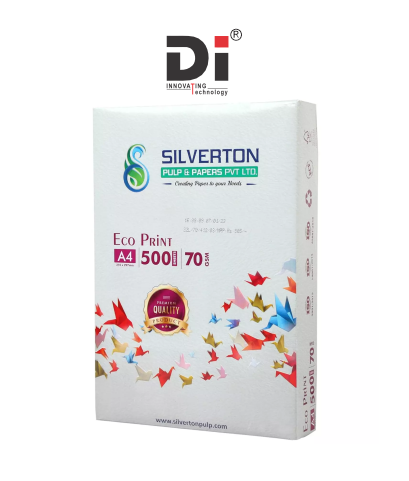


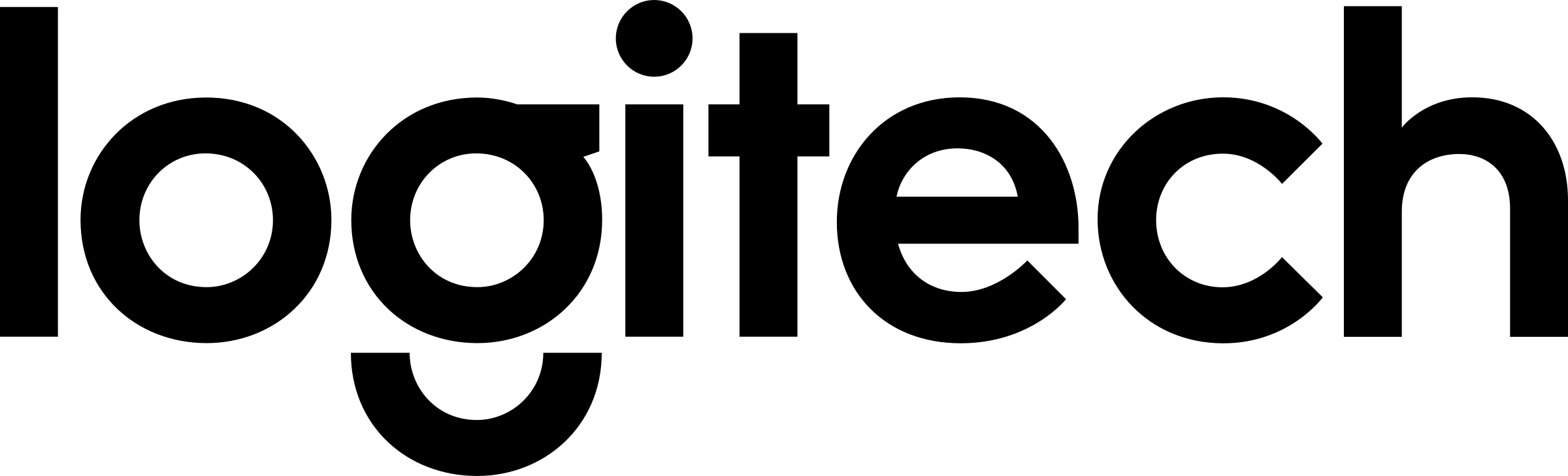


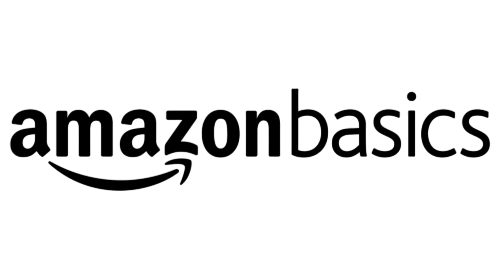





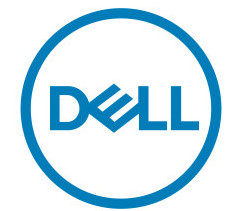



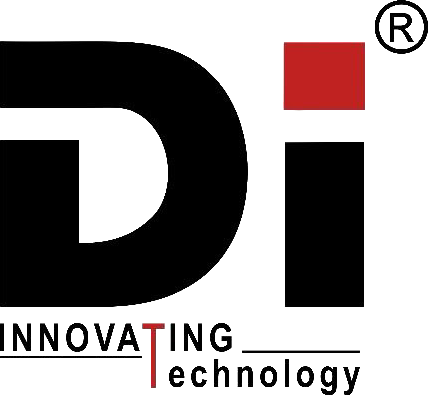


Add A Review
Your email address will not be published. Required fields are marked
Your Rating *
You need to Login OR Register