The Magnet Connecting Hub for the HP 12A toner cartridge (model Q2612A) is a crucial component in the toner cartridge assembly. It plays a role in connecting the toner cartridge’s internal mechanisms, including the magnet and developer roller, to help ensure proper toner transfer during printing.
Purpose of the Magnet Connecting Hub:
The magnet connecting hub is responsible for facilitating the interaction between the toner cartridge's magnetic roller and the developer roller. These components are involved in the toner distribution process, where toner is transferred from the cartridge to the drum, ensuring that the toner is applied evenly during printing.
- Toner Distribution: The magnet connecting hub plays a part in distributing the toner evenly onto the developer roller, ensuring the toner is appropriately transferred to the printer drum.
- Alignment and Engagement: The hub also helps align and engage other internal components in the toner cartridge, ensuring smooth operation and preventing misfeeds or toner-related issues.
Symptoms of a Faulty Magnet Connecting Hub:
If the magnet connecting hub in the HP 12A toner cartridge becomes damaged or malfunctions, you might experience:
- Poor Print Quality: If the toner is not transferred correctly, the printouts may appear faint, streaky, or uneven.
- Paper Jams: Misalignment or malfunction of the internal components, including the magnet connecting hub, can lead to paper jams during the printing process.
- Toner Leaks: A malfunctioning magnet hub can cause the toner to be improperly dispensed, potentially leading to toner spills or leaks inside the printer.
- Cartridge Errors: The printer may display error messages indicating issues with the toner cartridge, such as misalignment or malfunction.
Replacing the Magnet Connecting Hub in HP 12A Toner Cartridge:
If you need to replace the magnet connecting hub in the HP 12A toner cartridge, here are the general steps:
Turn Off the Printer: Make sure the printer is powered off and unplugged before performing any maintenance.
Remove the Toner Cartridge: Open the printer cover and carefully remove the HP 12A toner cartridge from the printer.
Disassemble the Toner Cartridge (if needed): Depending on the design of the cartridge, you may need to open the toner cartridge to access the magnet connecting hub. This could involve removing screws or clips that hold the cartridge together.
Remove the Old Magnet Connecting Hub: Carefully detach the damaged or worn-out magnet connecting hub from its position inside the cartridge.
Install the New Magnet Connecting Hub: Insert the new hub in the same position as the old one, ensuring it is properly aligned and connected with the magnet and developer roller components.
Reassemble the Toner Cartridge: Once the new hub is in place, reassemble the toner cartridge by securing any components you may have removed.
Reinstall the Toner Cartridge: Place the reassembled toner cartridge back into the printer and ensure it is seated correctly.
Test the Printer: Power on the printer and perform a test print to ensure that the new magnet connecting hub is functioning properly and that print quality is restored.


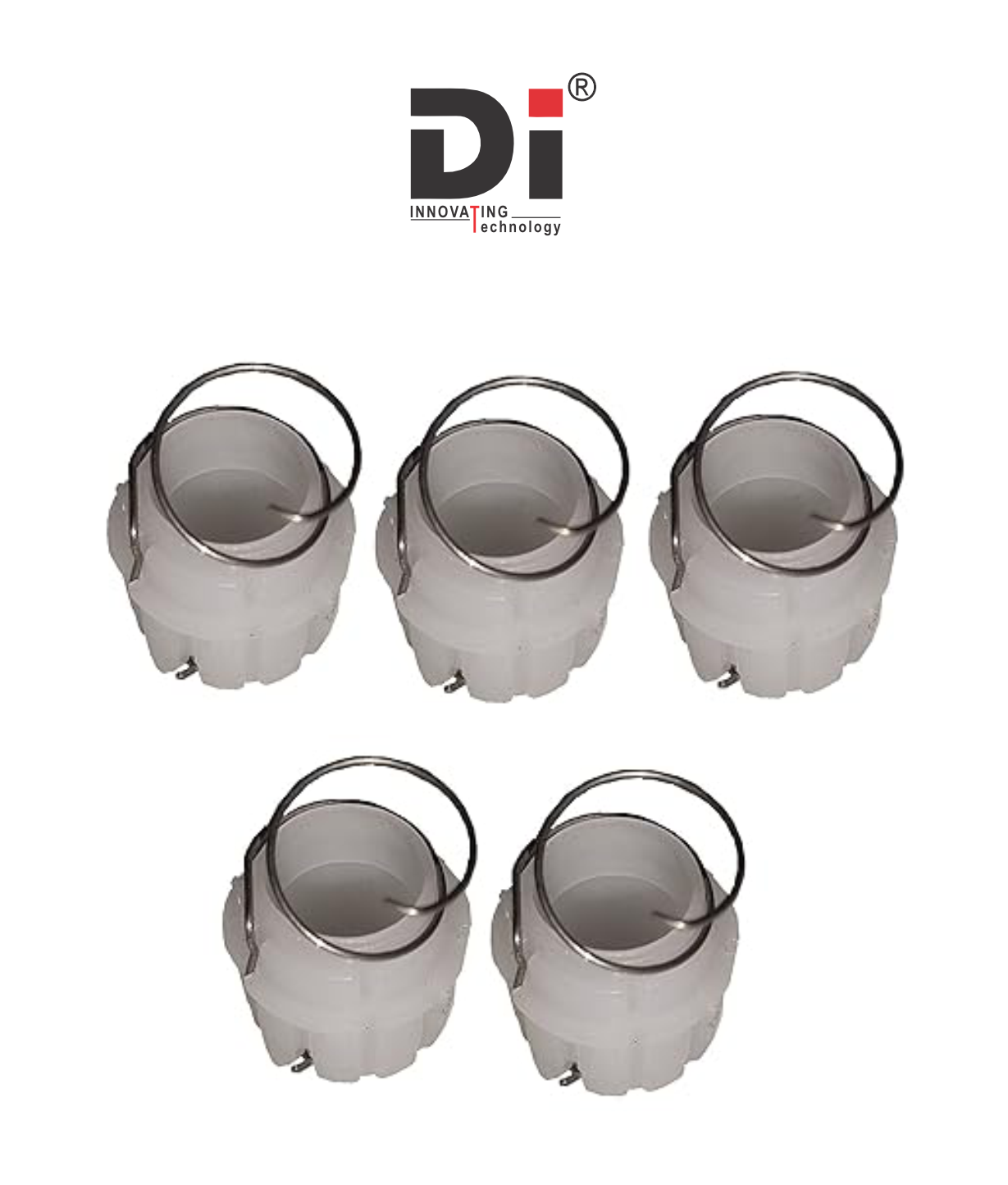








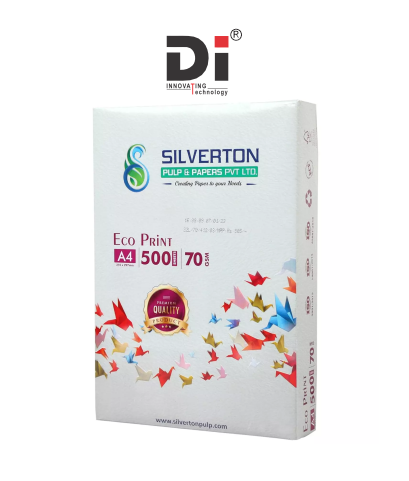

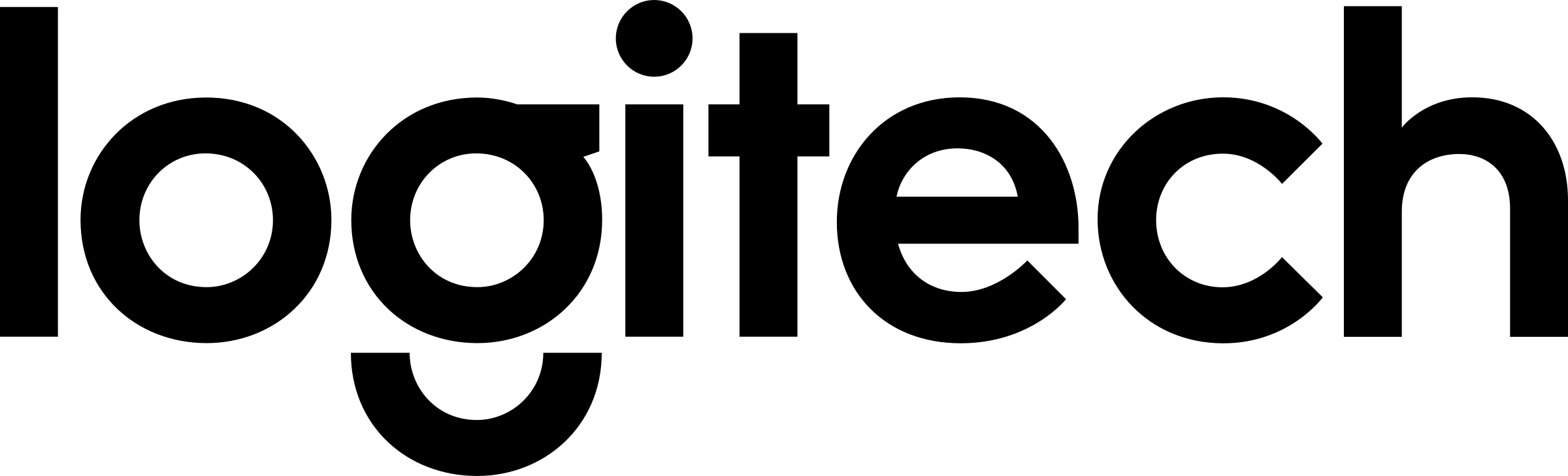


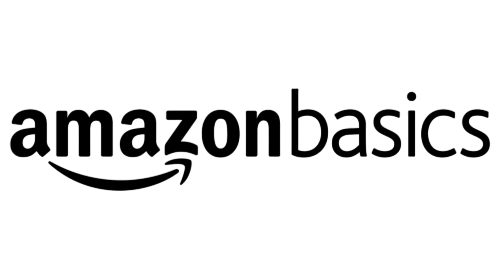





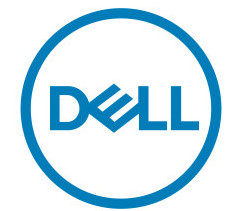



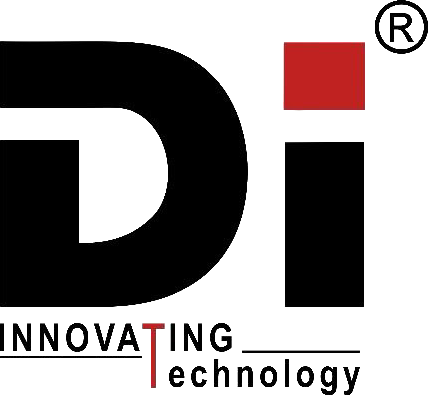


Add A Review
Your email address will not be published. Required fields are marked
Your Rating *
You need to Login OR Register