Di OPC DRUM 12a (PLATINUM GREEN)
Login to View Price
(Incl. GST)

The OPC Drum (Platinum Green) for HP 12A toner cartridge refers to the Organic Photoconductor (OPC) Drum used in the HP 12A toner cartridge (model Q2612A). The OPC drum is an essential component of the toner cartridge that plays a critical role in the laser printing process.
Purpose of the OPC Drum:
The OPC drum is responsible for transferring the toner onto the paper during the printing process. Here's how it works:
- Laser Imaging: The printer’s laser system projects an image onto the OPC drum's surface, which creates an electrostatic charge pattern on the drum.
- Toner Attraction: The charged areas on the OPC drum attract toner from the toner cartridge.
- Transfer to Paper: The toner on the OPC drum is then transferred to the paper as it moves through the printer, creating the printed image or text.
Product ID:
Categories :


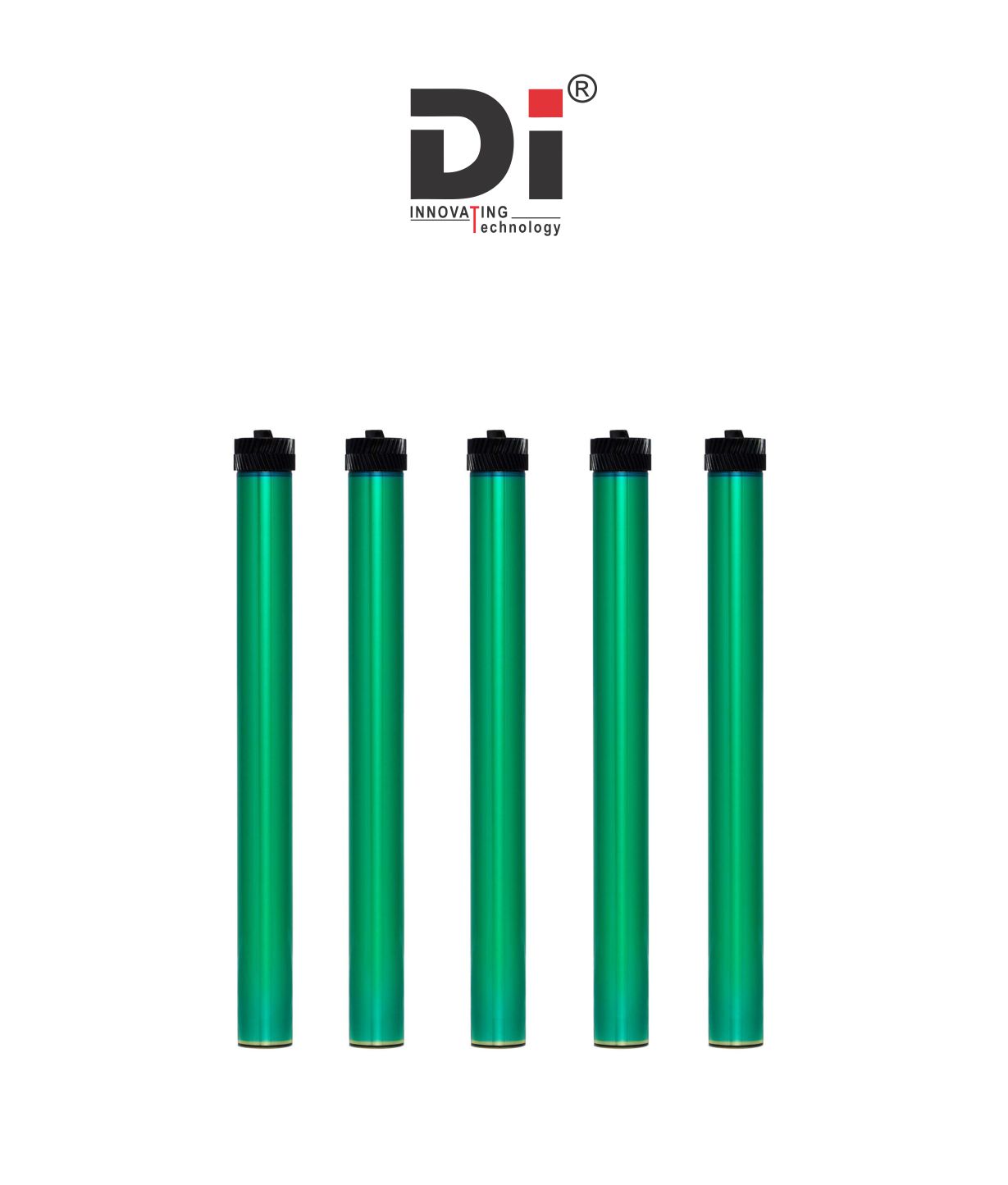







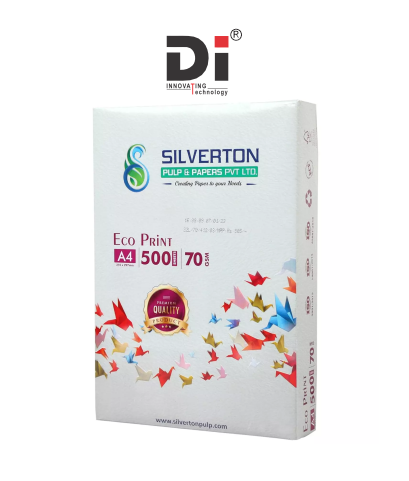


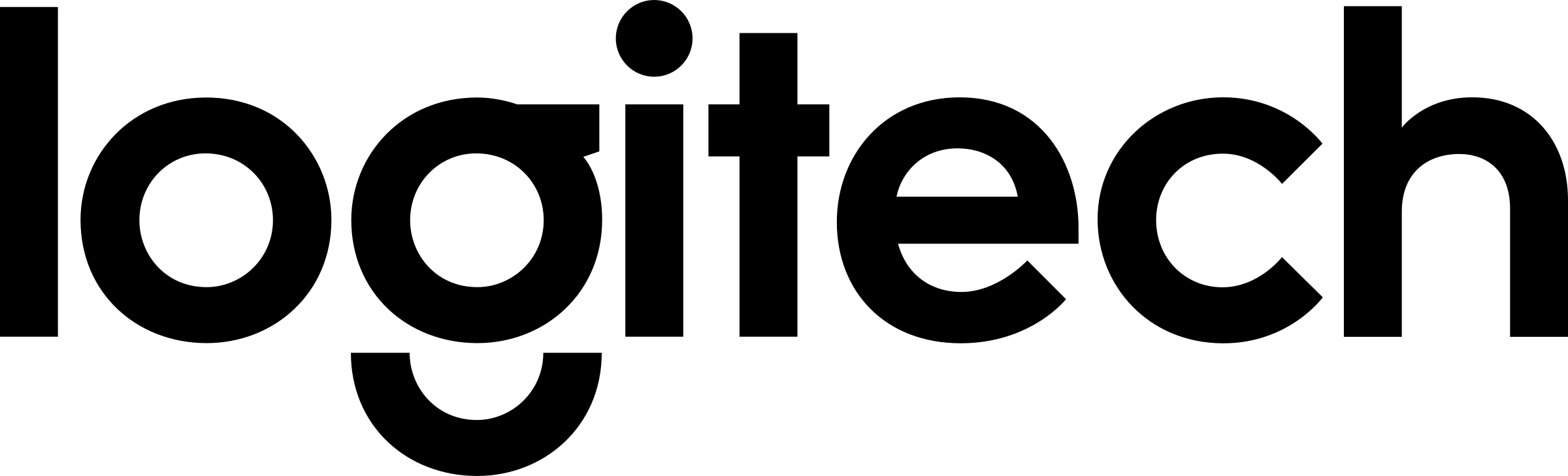


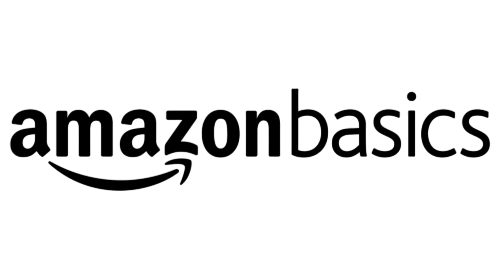





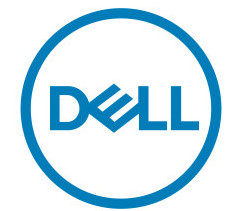



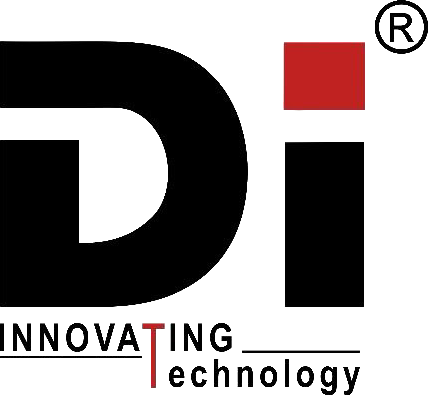


Add A Review
Your email address will not be published. Required fields are marked
Your Rating *
You need to Login OR Register