HDMi SPLITTER 16 PORT (HDMi 1 INPUT TO 16 OUTPUT)

A 16-port HDMI splitter is a device that allows you to take a single HDMI input and distribute it to 16 different HDMI output devices (such as TVs, monitors, projectors, etc.). This type of splitter is commonly used in situations where you need to broadcast the same HDMI signal to multiple screens, such as in conference rooms, digital signage, or large-scale AV setups.
A 16-port HDMI splitter is a device that allows you to take a single HDMI input and distribute it to 16 different HDMI output devices (such as TVs, monitors, projectors, etc.). This type of splitter is commonly used in situations where you need to broadcast the same HDMI signal to multiple screens, such as in conference rooms, digital signage, or large-scale AV setups.
Here are some key features you should look for when considering an HDMI 1-input to 16-output splitter:
Key Features of a 16-Port HDMI Splitter:
HDMI Input and Output:
- 1 HDMI input port (the source device, such as a Blu-ray player, game console, or computer).
- 16 HDMI output ports (for connecting to multiple displays).
Resolution Support:
- Most modern HDMI splitters support 4K resolution (3840x2160p) at 30Hz or 60Hz, but check the specifications to ensure compatibility with the desired resolution (1080p, 4K, 8K, etc.).
- Look for support for HDCP 2.2/1.4 (copy protection standards) if using devices like streaming boxes, game consoles, etc.
Audio Formats:
- Support for Dolby TrueHD, DTS-HD Master Audio, and other high-quality audio formats if you’re sending audio along with video.
EDID Management:
- EDID (Extended Display Identification Data) management ensures that the splitter can handle different display resolutions and configurations. Some splitters come with manual or automatic EDID settings to ensure compatibility with various displays.
Signal Boosting:
- Some HDMI splitters have signal amplification built-in to help maintain signal quality over long cable runs (especially for 4K or high-definition signals).
Power Supply:
- HDMI splitters typically require an external power supply (most come with a 5V DC adapter). Ensure the splitter provides adequate power for all outputs to work properly.
Bandwidth and HDMI Version:
- Check the HDMI version supported (e.g., HDMI 2.0, HDMI 2.1). HDMI 2.0 supports 4K at 60Hz, while HDMI 2.1 is required for higher resolutions like 8K.
- Make sure the splitter can handle the bandwidth required for your content (e.g., for 4K at 60Hz, you need at least 18 Gbps bandwidth).

/615fGXZbJvL._SL1200_.jpg)
/61scl0YUsCL._SL1500_.jpg)
/61xUM5CRmFL._SL1200_.jpg)
/61JfbjxJ+WL._SL1200_.jpg)



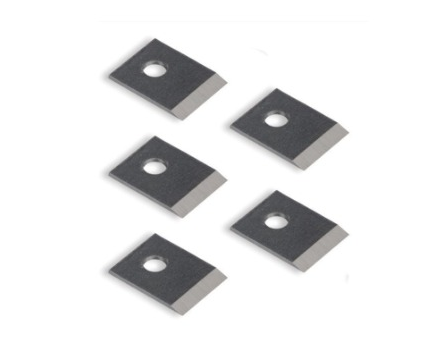






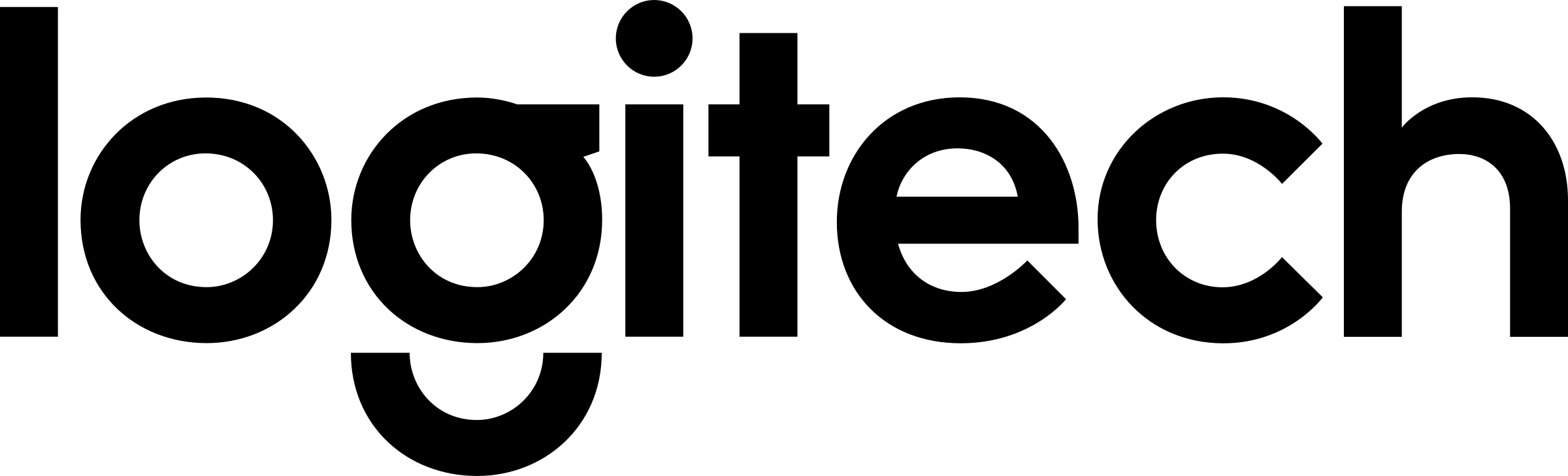


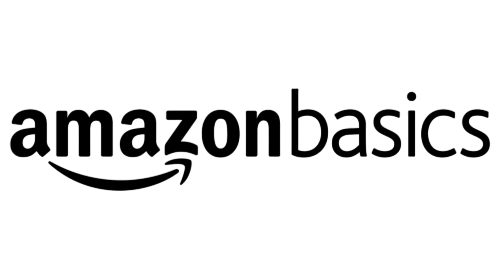





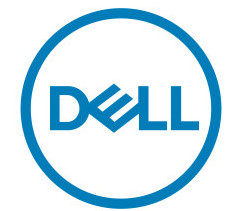



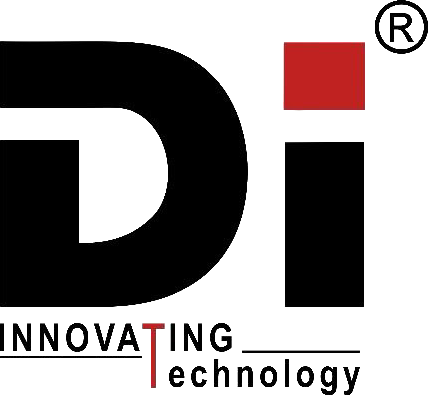


Add A Review
Your email address will not be published. Required fields are marked
Your Rating *
You need to Login OR Register