M.2 SSD EXTERNAL ENCLOSER CASING (TYPE C)

An M.2 SSD external enclosure (Type C) is a device that allows you to convert an internal M.2 solid-state drive (SSD) into an external storage device. These enclosures are designed for M.2 SSDs, which are typically used in laptops, desktops, or gaming consoles, and allow them to be used as portable external drives when placed inside the enclosure. Here are some key details and features
An M.2 SSD external enclosure (Type C) is a device that allows you to convert an internal M.2 solid-state drive (SSD) into an external storage device. These enclosures are designed for M.2 SSDs, which are typically used in laptops, desktops, or gaming consoles, and allow them to be used as portable external drives when placed inside the enclosure. Here are some key details and features
An M.2 SSD external enclosure (Type C) is a device that allows you to convert an internal M.2 solid-state drive (SSD) into an external storage device. These enclosures are designed for M.2 SSDs, which are typically used in laptops, desktops, or gaming consoles, and allow them to be used as portable external drives when placed inside the enclosure.
Here are some key details and features
you may encounter when shopping for one:
1. Compatibility:
- M.2 SSD Form Factors: M.2 drives come in various sizes (e.g., 2230, 2242, 2260, 2280), so ensure the enclosure is compatible with the size of your SSD.
- NVMe vs. SATA: M.2 SSDs can be either NVMe (Non-Volatile Memory Express) or SATA (Serial ATA). Enclosures are typically designed for one or the other, so check if the enclosure is NVMe or SATA-specific, as they have different interfaces (PCIe for NVMe, AHCI for SATA).
2. Connection Type (USB Type C):
- The enclosure will typically come with a USB Type C connection. USB-C offers faster data transfer speeds and universal compatibility, which is beneficial for connecting to modern laptops, desktops, and mobile devices.
- Some enclosures may offer USB 3.2 Gen 2 (up to 10Gbps), or USB 3.1 Gen 1 (up to 5Gbps) speeds. Look for the enclosure that matches the speed you need based on your SSD's performance.
3. Data Transfer Speed:
- NVMe SSDs can achieve higher speeds (up to 3,500 MB/s or more), whereas SATA SSDs are generally slower (around 550 MB/s). Ensure your enclosure supports the speed your SSD can achieve. Some enclosures may limit the transfer speed if they don't fully support the PCIe lanes of an NVMe SSD.
4. Cooling:
- M.2 SSDs, especially high-performance NVMe models, can get quite hot during use. Some enclosures feature thermal pads or aluminum alloy housing to help dissipate heat, preventing thermal throttling and maintaining consistent performance.
5. Tool-Free or Tool-Based:
- Tool-free enclosures allow you to insert your M.2 SSD without the need for screws or additional tools.
- Tool-based enclosures might require screws to secure the SSD, but they are typically more secure and offer a more stable connection.

/51DlKWU9wyL._SL1001_.jpg)
/51yrzQ7MbdL._SL1001_.jpg)
/61A4WBwX4TL._SL1001_.jpg)
/2.jpeg)










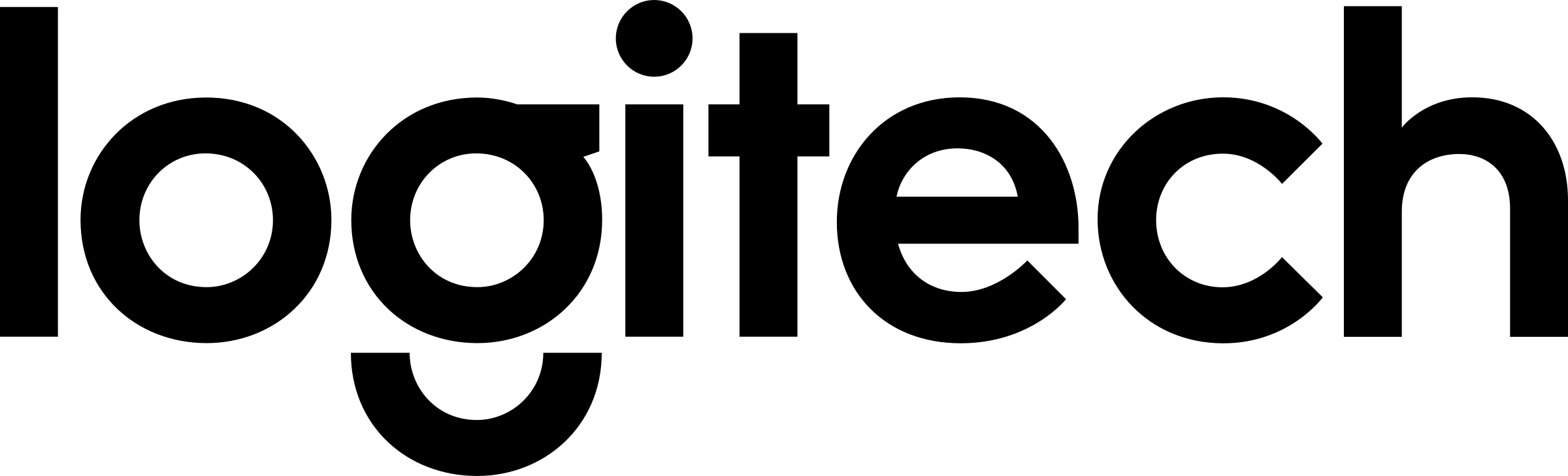


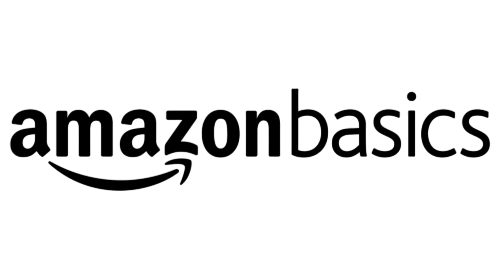





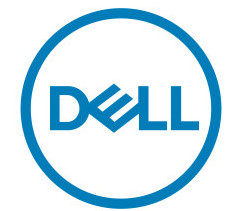



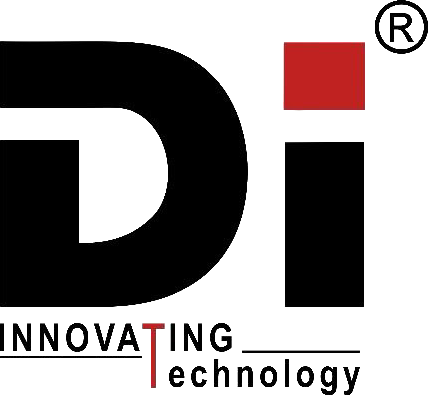


Add A Review
Your email address will not be published. Required fields are marked
Your Rating *
You need to Login OR Register