An M.2 to Mac SSD converter for models like the MacBook Air 2014-2015 (A1465, A1466) and MacBook Pro 2014-2015 (A1493, A1502) allows you to use an M.2 SSD in place of the original proprietary Apple SSD. This type of adapter is particularly useful for users who want to upgrade their MacBook with a more modern or larger capacity SSD that uses the M.2 interface, which is typically more affordable and widely available.
Key Features:
- Compatibility: Specifically designed for Apple MacBook Air (A1465, A1466) and MacBook Pro (A1493, A1502) from the 2014-2015 models, which use Apple's proprietary PCIe-based SSD format.
- Connector Type: These converters allow the M.2 NVMe or SATA SSD to connect to the Mac's original proprietary PCIe interface.
- Form Factor: M.2 SSDs come in various lengths (usually 2280 for desktop-style SSDs), so the converter needs to accommodate the specific size of the SSD you choose.
Important Considerations:
- M.2 Type (SATA or NVMe): Depending on your converter's design, it may support either SATA (slower but cheaper) or NVMe (faster and more expensive) M.2 SSDs. Make sure to check if your adapter supports the type of SSD you plan to use.
- Firmware Compatibility: Some converters might require macOS software updates or specific firmware settings to work properly with Apple's system. It's important to confirm compatibility and check for any firmware or software updates for your Mac model.
- Performance Differences: Even with an M.2 SSD, there might be performance differences compared to Apple's original SSD, depending on the M.2 type and the specific adapter's efficiency in transferring data between the M.2 SSD and the MacBook's PCIe slot.


















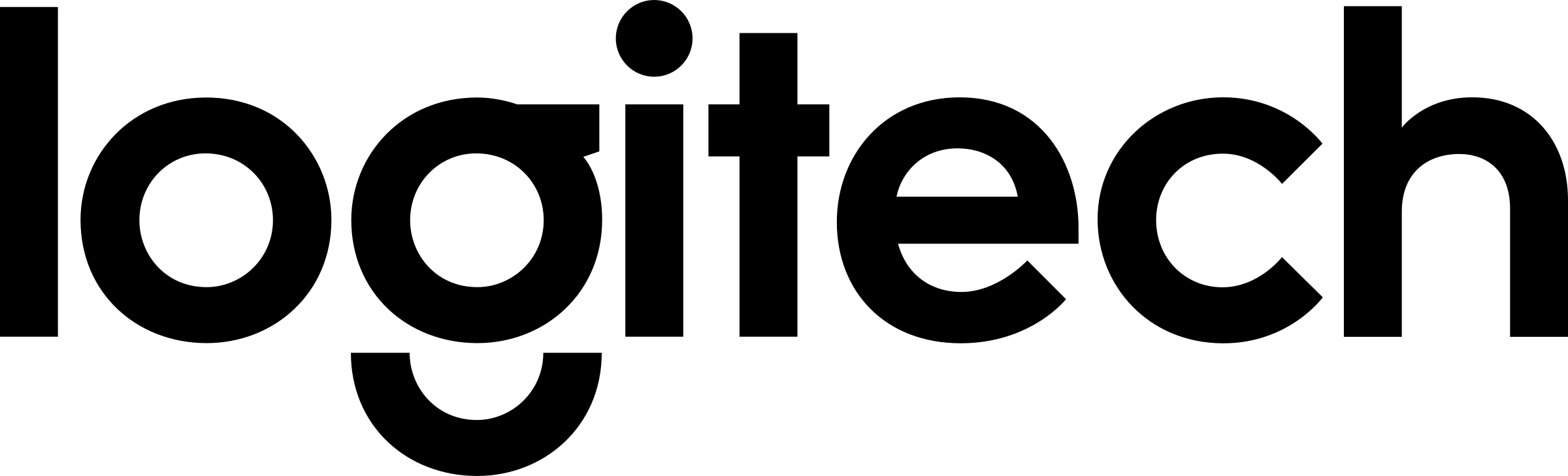


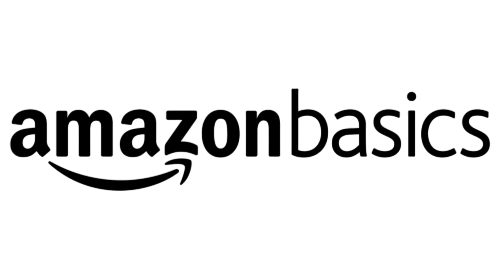





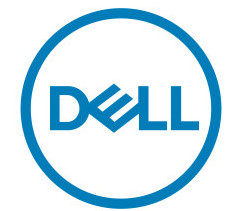



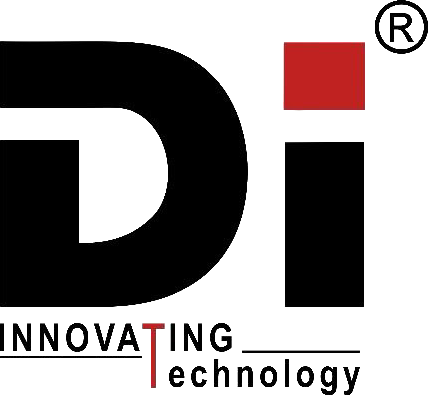


Add A Review
Your email address will not be published. Required fields are marked
Your Rating *
You need to Login OR Register