A projector presenter is a device or software used to control the presentation of content on a projector, typically in meetings, classrooms, or other environments where visuals are projected for an audience. There are different types of projector presenters depending on the functionality you're looking for:
1. Physical Presenter Remote (Wireless Presenter)
- Description: A handheld remote device designed for presenters to control slides on their laptop or computer while presenting to an audience. These devices typically use RF (radio frequency) or Bluetooth to communicate with the computer and allow the presenter to move through slides, control volume, and sometimes even use a laser pointer.
- Key Features:
- Slide Navigation: Forward and backward buttons to control slides.
- Laser Pointer: For highlighting sections of the presentation.
- Timer or Vibration Alerts: Some models vibrate or display a countdown to help keep track of time.
- Volume Control: Some remotes offer the ability to adjust the volume directly.
- Examples: Logitech R800, Logitech Spotlight, Targus Presenter.
2. Software Presenter (Presentation Software)
- Description: This type of presenter refers to the software used to create and display presentations, which can be controlled using a keyboard, mouse, or specialized remote. Popular presentation software includes:
- Key Features:
- Slide transitions and animations.
- Integration with remote presentation hardware.
- Tools for annotating and highlighting during the presentation.
3. Interactive Projectors:
- Description: These projectors allow for direct interaction with the projected image, turning a regular surface (like a wall or whiteboard) into a touch-sensitive area. Presenters can use gestures, touch pens, or even their fingers to navigate through the presentation directly on the projection.
4. Mobile Device Presentation Control
- Description: Many presenters today also use their smartphones or tablets as remote control devices. Apps that work with PowerPoint, Google Slides, or other presentation software can turn your mobile device into a controller for the projector.
- Examples: Microsoft PowerPoint app, Google Slides app, and third-party apps like AirMouse or Unified Remote.

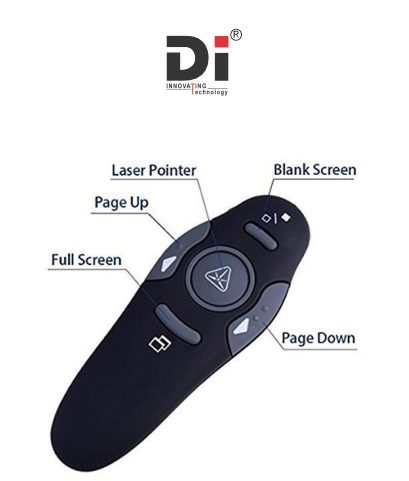

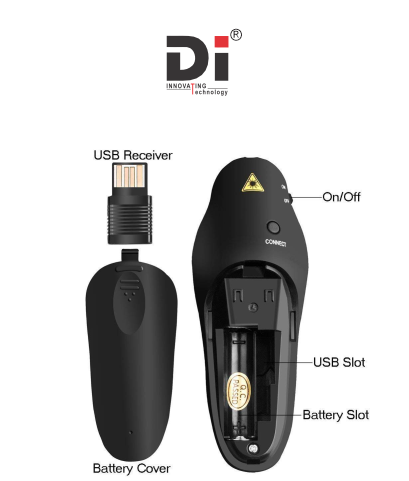


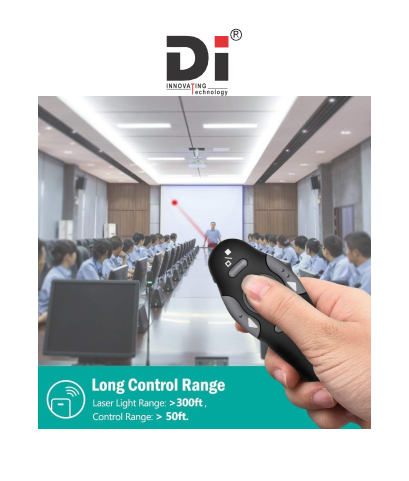



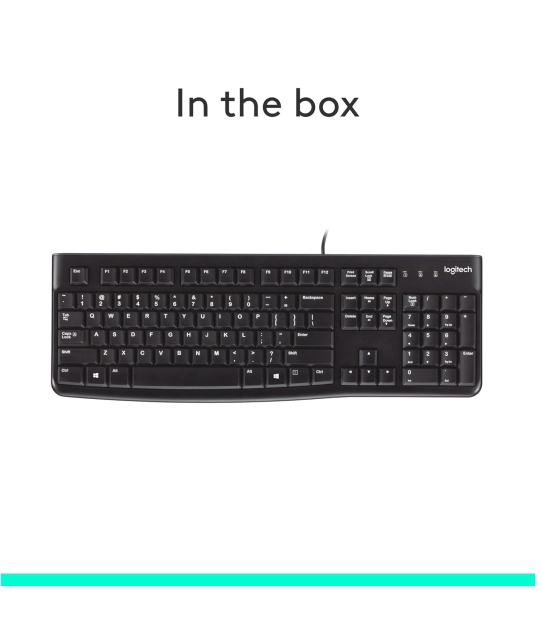






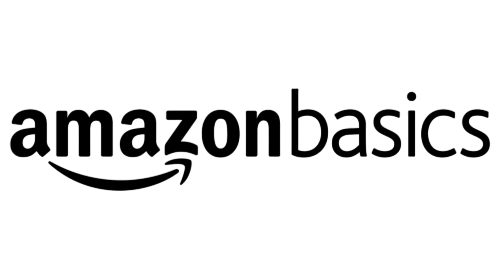





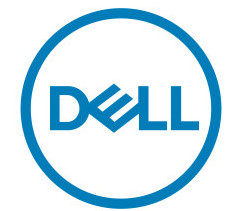




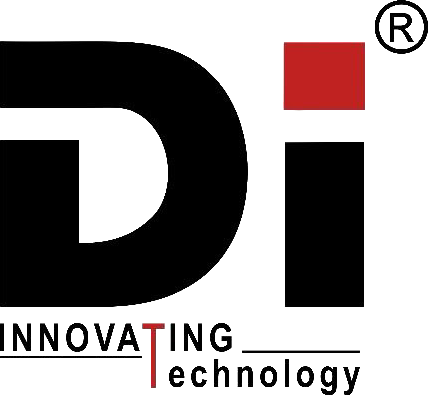


Add A Review
Your email address will not be published. Required fields are marked
Your Rating *
You need to Login OR Register