VGA TO HDMi CONVERTER WIRED WITH CABLE
Login to View Price
(Excl. GST)

A VGA to HDMI converter with cable is a device that allows you to connect a VGA output (commonly used for older computers, laptops, or some projectors) to a display or device that only has an HDMI input (such as modern TVs, monitors, or projectors).
Product ID:
Categories :
A VGA to HDMI converter with cable is a device that allows you to connect a VGA output (commonly used for older computers, laptops, or some projectors) to a display or device that only has an HDMI input (such as modern TVs, monitors, or projectors).
Features of VGA to HDMI Converters:
- VGA to HDMI Signal Conversion: These converters change the analog VGA signal to a digital HDMI signal.
- Audio Support: Some converters also include an audio input (3.5mm jack) so that sound can be transmitted along with the video. VGA only carries video, not audio, so this feature is essential if you want to hear sound through an HDMI device.
- Built-in Cable: Many converters come with an integrated VGA cable, eliminating the need for a separate VGA cable. The HDMI cable is typically also included, but double-check the product description.
- Resolution Support: Most VGA to HDMI converters support resolutions from 800x600 up to 1080p, though the quality of the video might be influenced by the original VGA signal's resolution.
- Plug and Play: Generally, these devices do not require drivers or additional software; you just plug in the cables, and it works.
How to Use:
- Connect VGA to Converter: Plug the VGA cable from your computer (or VGA source) into the converter's VGA port.
- Connect HDMI to Display: Use an HDMI cable to connect the converter to the HDMI input of your TV or monitor.
- Audio Setup: If the converter has a 3.5mm audio input, connect your computer’s audio output to it using a 3.5mm audio cable.
- Powering the Converter: Many VGA to HDMI converters require external power via a USB cable. Plug the USB cable into a USB port on your computer or use a USB power adapter to power the converter.

.jpg)
.jpg)
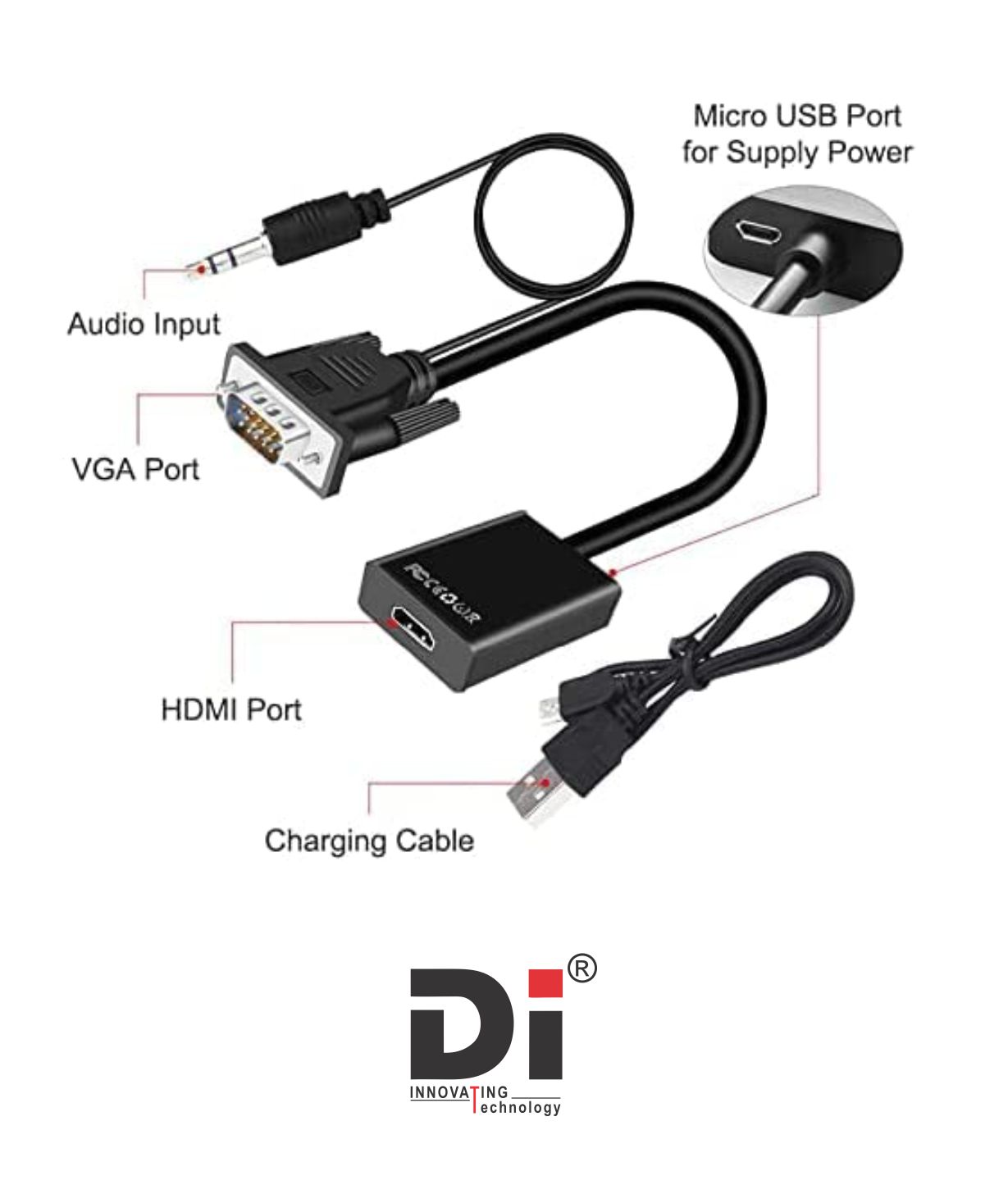
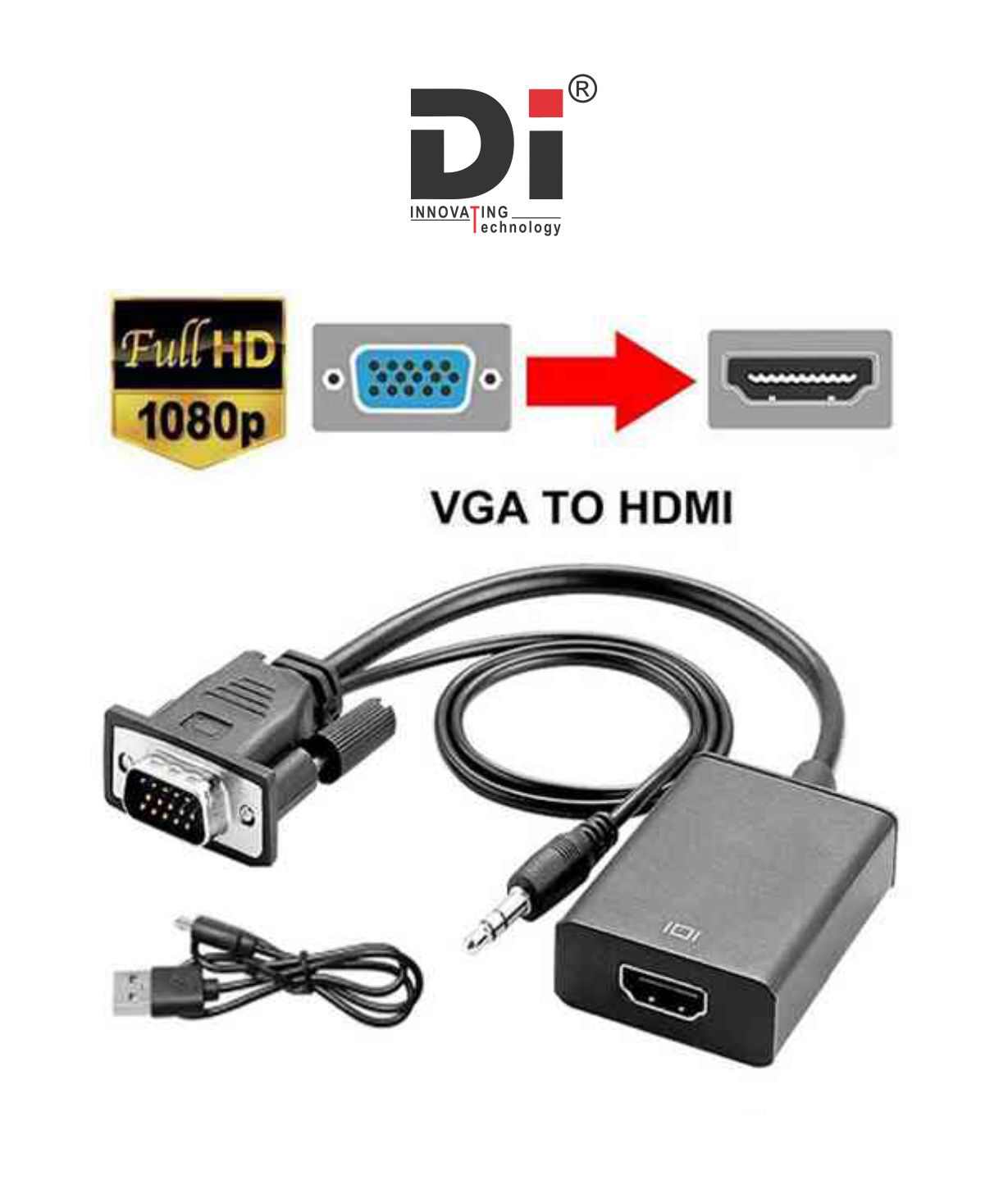










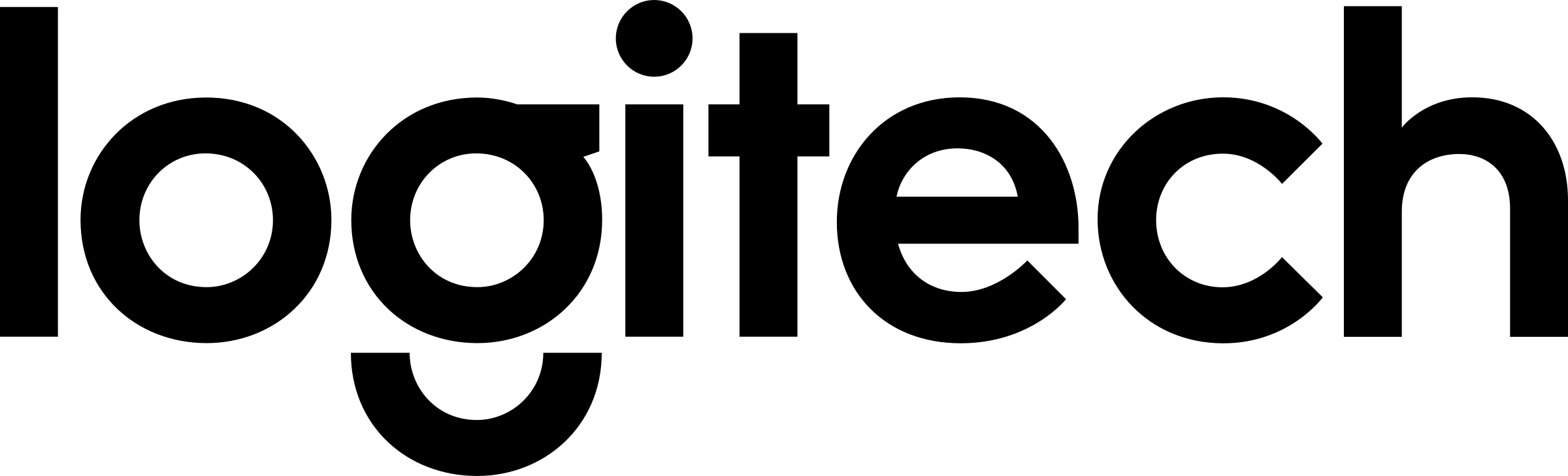


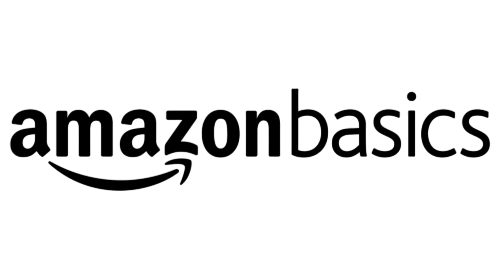





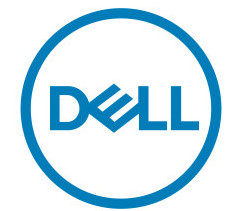



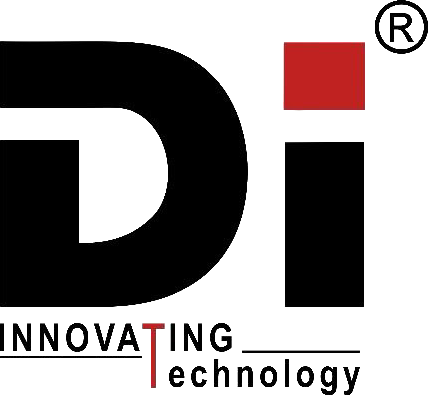


Add A Review
Your email address will not be published. Required fields are marked
Your Rating *
You need to Login OR Register