M.2 NGFF TO MACBOOK 2013-2017 SSD CONVERTER
Login to View Price
(Excl. GST)

To connect an M.2 NGFF (Next Generation Form Factor) SSD to a MacBook (2013–2017), you would need an M.2 NGFF to MacBook SSD converter or adapter. MacBooks from 2013 to 2017 use a proprietary PCIe-based connector for their internal SSDs, so you cannot directly plug an M.2 NGFF SSD into these models without an appropriate adapter.
Product ID:
Categories :
To connect an M.2 NGFF (Next Generation Form Factor) SSD to a MacBook (2013–2017), you would need an M.2 NGFF to MacBook SSD converter or adapter. MacBooks from 2013 to 2017 use a proprietary PCIe-based connector for their internal SSDs, so you cannot directly plug an M.2 NGFF SSD into these models without an appropriate adapter.
Here's what you need to know:
1. Type of Adapter/Converter
- MacBooks from 2013–2017 use a PCIe 3.0 x4 interface for the SSD, while M.2 NGFF SSDs (which are more common in other devices) typically come in two types: M.2 SATA (uses a SATA interface) and M.2 NVMe (uses PCIe interface).
- For M.2 NVMe SSDs, you'd need an adapter that can map the M.2 NVMe PCIe lanes to the MacBook's PCIe lanes.
- For M.2 SATA SSDs, you'd need an adapter that converts the M.2 SATA interface to the MacBook's proprietary PCIe interface (which is more complicated, as MacBook uses PCIe for storage and not SATA).
2. Common Adapter Models
Some commonly known adapters include:
- NGFF M.2 SSD to MacBook Adapter: This is one of the popular adapters for converting M.2 NVMe or M.2 SATA SSDs to work with MacBooks (2013-2017). Make sure you're purchasing the correct model that supports NVMe if you’re using an NVMe SSD.
3. Compatibility
- MacBook Air (2013-2017) and MacBook Pro (2013-2015) typically use the PCIe 2.0 or PCIe 3.0 interface for SSDs.
- MacBook Pro (2016-2017) uses a slightly different design for SSD connectors. Make sure to confirm whether your MacBook uses a 12+16 pin connector or the older 9+10 pin type, as that affects the type of adapter you’ll need.
4. Important Considerations
- Firmware/Software Issues: Some third-party M.2 SSDs may not be fully compatible with macOS or may require additional configuration (e.g., firmware updates).
- Performance: Not all M.2 SSDs will perform equally well in a MacBook, especially if you're using an older model with PCIe 2.0 speeds.
- Data Loss Risk: Be cautious when transferring data to a new drive—always back up your data before upgrading or swapping out drives.















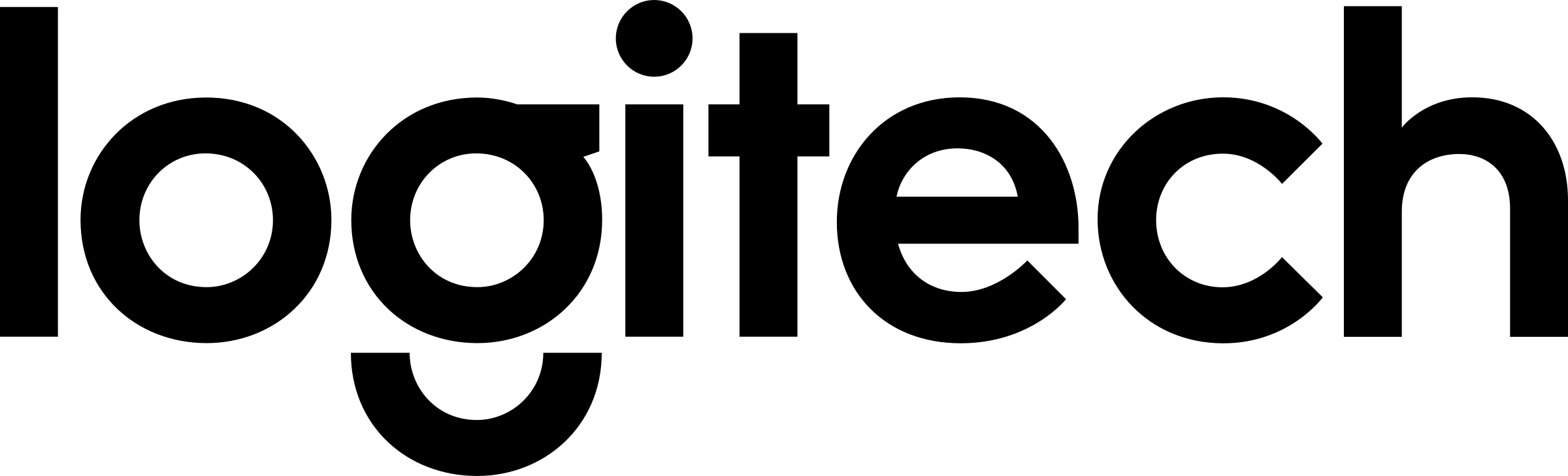


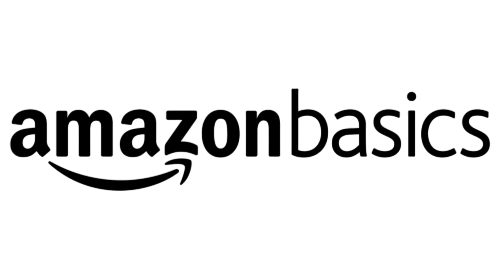





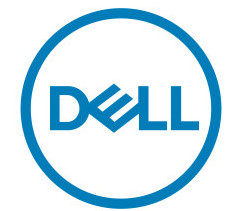



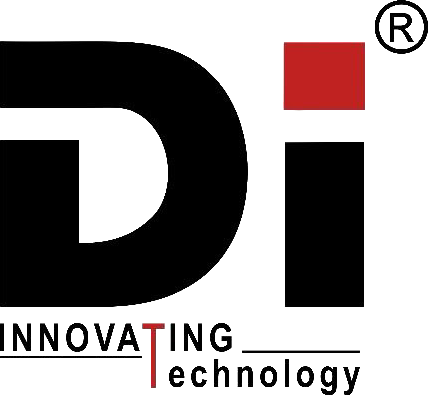


Add A Review
Your email address will not be published. Required fields are marked
Your Rating *
You need to Login OR Register